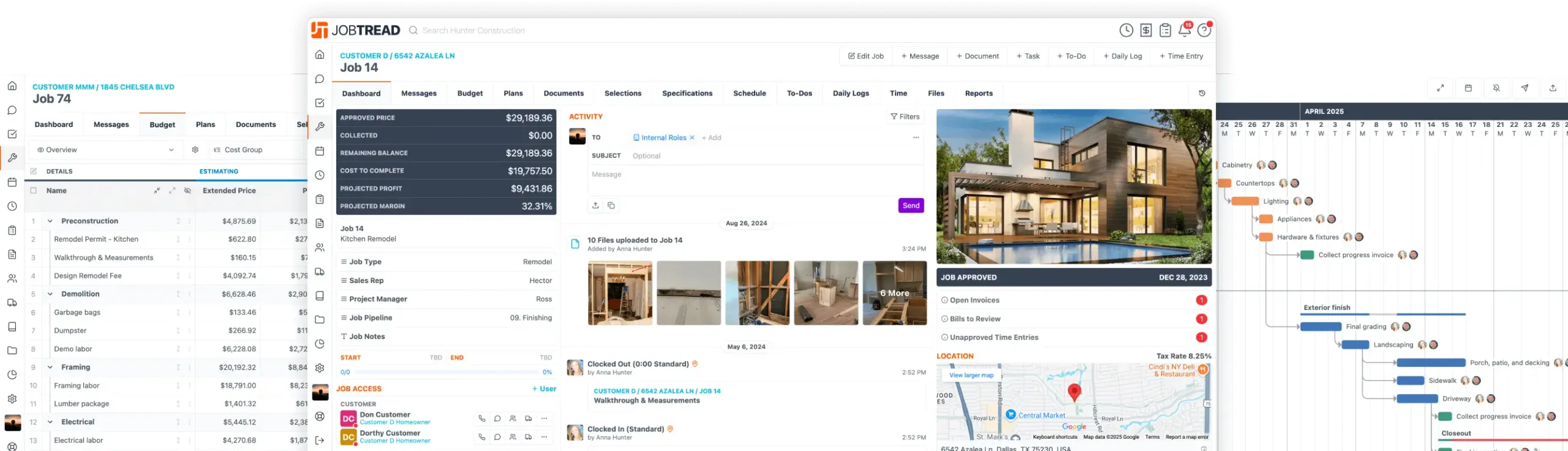Product Updates
Jul. 30, 2024
Record Purchase Tax
You can now record purchase tax when logging expenses, giving you greater control over your financials. You have the option to track purchase tax on bid requests, vendor orders, and vendor bills and expenses. For US-based contractors, you can record Non-Recoverable taxes, which are treated as job costs and distributed across taxable items in your job budget. Contractors in countries with VAT, GST, or HST can also log Recoverable taxes, which can be credited back and are not treated as job costs. By default, purchase tax recording is turned off, but you can easily enable it by editing your document templates. Here's to comprehensive tax management tailored to your business needs!
Jun. 21, 2024
File Folders
Structure your files seamlessly with folders! This exciting feature roll out allows you to organize your files into unique or pre-fabricated, default folders that can better help you organize your job and organizational files! Create folders on the fly on a job by job basis or set default folders that will pre-populate whenever a job is created, the world is your oyster when it comes to folders!
Jun. 04, 2024
Template Library
Leverage a variety of job budget and schedule templates tailored to your industry! Browse through our template library, review detailed previews, and download your chosen templates with ease. Once downloaded, you can seamlessly import them into a job budget or task template, giving you a head-start on your projects with enhanced accuracy and efficiency. Explore our industry-specific templates in the help desk today!
May. 22, 2024
PDF Markup & Annotations
Effortlessly add annotations to your PDF files to highlight key information, add comments, and draw attention to crucial details. Use a variety of tools including free draw, shapes, arrows, text boxes, polylines, and time stamps. Further customize your annotations with different colors, fill options, and transparency levels to suit your needs. Perfect for reviewing plans, contracts, and reports, this feature enhances collaboration and streamlines communication across your team. Keep everyone on the same page and improve project accuracy with the PDF Markup & Annotate tool in JobTread today!
May. 10, 2024
Customer Marketing Kit
Elevate your construction business by communicating the advantages of JobTread to your customers through tailored resources, website content, and savvy social media posts. Stand out from the competition by showcasing your commitment to innovation and satisfaction. With our kit, you'll seamlessly integrate JobTread into your online presence, strengthening relationships and reaping the rewards of being a JobTread-powered contractor. Let&aspos;s make your mark in the construction industry together!
May. 09, 2024
Calculations in Number Inputs
You can now perform quick calculations directly within number inputs. It's like having a calculator on hand at all times! Need to enter the square footage quantity of a 17x19 room? Simply type 17 * 19 and let JobTread do that math for you! All of the standard formula operators and functions (round, floor, ceil, etc) are supported. From creating a job budget to populating custom fields, apply formulas wherever number fields are present. Enjoy this new way to crunch numbers within JobTread today!
May. 06, 2024
Require Job & Item/Code on Time Entries
Enhance time tracking accountability by requiring the selection of a job and a cost item or code when employees clock in. This new setting will minimize time-tracking errors by ensuring that time entries are accurately tied to the correct projects and tasks. Turn on the requirement in your JobTread General Settings to drive greater efficiency and accuracy across your projects.
May. 06, 2024
Track Cost & Time by Cost Code
Choose how you would like to track and project job costs, whether you prefer a more detailed approach using cost items or more broadly by cost code. This allows you to build detailed estimates using cost items and easily view your budget by cost code once the job is underway. Employees can select a cost code for each time entry when logging time and bills can be reconciled to cost codes to simplify the billing process. When tracking by cost code, all projections will be aggregated at the code level in the job budget as well as the Work in Progress (WIP) report.
Apr. 19, 2024
Partner Marketplace Upgrades
Explore the improved partner Marketplace directory on JobTread, designed to elevate your business support network. Now featuring advanced filtering by category, date-based sorting, and a powerful search tool, finding the perfect partners for your needs has never been easier. What sets our directory apart is our commitment to excellence. All accounting and bookkeeping services listed in the directory have completed the JobTread Bookkeeper Certification course, guaranteeing they are equipped with the knowledge and skills necessary to support your needs. Visit the Marketplace in your JobTread Settings to explore, connect, and thrive with our network of partners and begin building your power team today!
Check out the JobTread MarketplaceMar. 27, 2024
Multiple Vendor Bid Requests
Streamline your bidding process and maximize vendor outreach by sending multiple bid requests! Now, when sending a bid request, you have the option to automatically clone and send a copy of the request to multiple vendors simultaneously. With just a few clicks, all your scope, attachments, and provisions are duplicated for each document, with the vendor details seamlessly replaced for each recipient. This empowers you to efficiently reach a broader pool of vendors, accelerating your estimating process and gathering more comprehensive bid comparisons.
Upcoming Events
See All Events
Let's elevate your company to new levels of success.
See how JobTread will get you organized, save you time, and increase your profits.
Sign Up Today