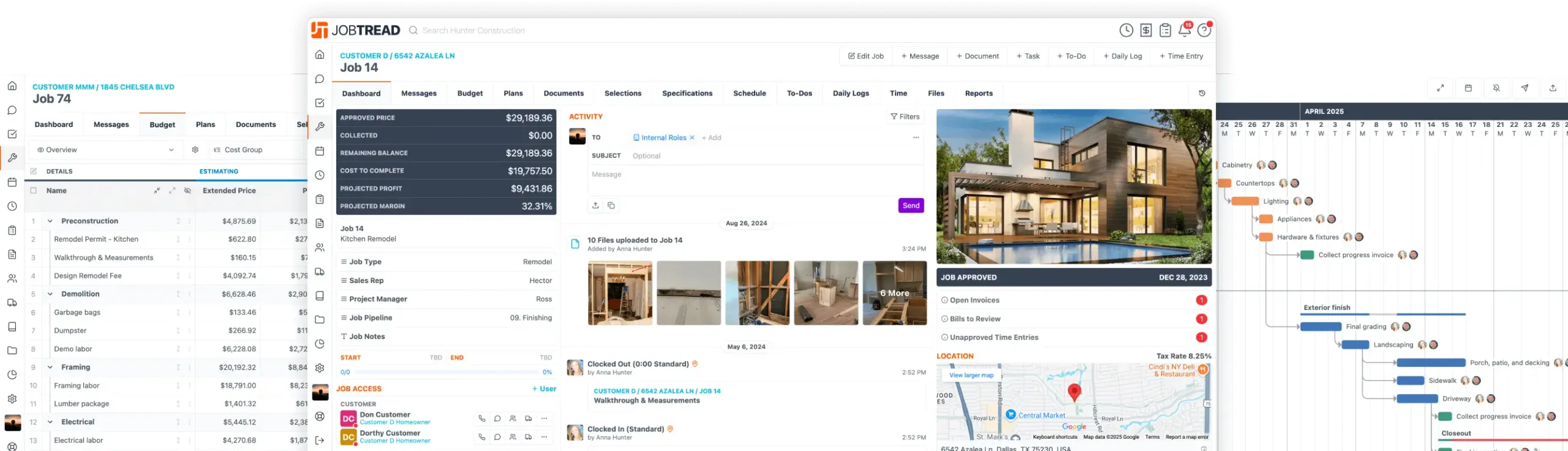Product Updates
Mar. 15, 2024
Photo Markup & Annotations
Seamlessly mark up photos with annotations to enhance your project management. From highlighting structural issues to pinpointing specific design elements, use free draw, shapes, arrows, text, polylines, and timestamps to provide additional visual documentation. With the ability to choose colors, add fill colors, adjust transparency, and easily select, resize, and rearrange annotations, your team gains unparalleled precision and efficiency in communicating project details. You even have the ability to mark up photos while adding them to daily logs, tasks, and messages. Add comments, circle problem areas, and better communicate with your team through photo markup today!
Mar. 12, 2024
Targeted Messaging
Define recipients when adding messages on activity feeds, documents, tasks, daily logs, files, and more! Whether it's internal team members or external customers and vendors, invite them to each conversation by selecting their role or individual names. This ensures that only those invited can view and message in the thread, fostering efficient and targeted communication. Organization administrators still maintain oversight with access to all message threads. Start using targeted messaging today to make sure your messages are in the right hands!
Mar. 07, 2024
Archive Cost Types and Codes
Manage your job costing settings by archiving or deleting outdated units of measurement, cost types, and cost codes. Archiving removes these options from dropdown lists when creating and editing cost items, decluttering your interface and improving usability. If any unit, type, or code is still in use, JobTread will prompt you to replace it with an alternative before deletion, ensuring a seamless transition and preventing any disruptions. Additionally, nest your cost codes into parents to further organize your code list.
Mar. 06, 2024
Multi-Select Files in Grid View
You can now select multiple files at once when viewing your files in a grid or gallery view, adding confidence to your selection. Whether you're managing your files, applying file tags, or downloading files in bulk, this new capability makes it easier to stay organized. Simply click the new “Select Files” option, click on the files you need, and then use a mass action of your choice!
Feb. 23, 2024
Global Sales Tax Setting
The new global tax setting gives you have full control over your organization's sales tax preferences, ensuring seamless consistency across your accounts, cost items, jobs, and documents. Choose from three flexible options tailored to your needs: opt for location-based tax which is based on the jobsite address, select "I don't collect sales tax" to disable sales tax across the system, or set a specific universal tax rate for simplicity. Choose your global tax setting today by visiting the General tab in your JobTread Settings.
Feb. 23, 2024
Update Budget Items from Documents
Seamlessly update budget items directly from your documents! Gone are the days of manually adjusting cost items - now you can apply changes with just a few clicks. Whether you need to update individual items or make bulk adjustments, click view/edit item details on the document, select your items, then click the new “Review and update cost items in budget” button. Plus, tailor your updates to fit your needs by selecting which details to modify, from names and descriptions to quantities and costs. Leverage this new update to easily transfer submitted bid costs, make quick updates before sending a proposal, and more!
Feb. 02, 2024
Capture Email Replies in JobTread
Our new feature allows you to seamlessly capture email replies into JobTread so emails never slip through the cracks! Now, when an internal or external user replies directly to an email notification sent through JobTread, their text reply and any file attachments will automatically be posted in the related messaging thread in JobTread. This streamlines your communication, ensuring that all correspondence and relevant files are organized and visible within JobTread.
Jan. 24, 2024
Allowance and Overage Totals
The selections tab gives customers a centralized place to make their selections within allowances, providing a streamlined experience. They can now easily view the total allowance amount for the job, the total amount selected within the allowances, and the remaining allowance amount, providing clarity as your customers track their budget. Additionally, they can see any overages or selections made above the allowance amount, ensuring better control and understanding of their project costs. This feature empowers your customers to make informed decisions while simplifying the selection process, ultimately enhancing their experience.
Jan. 24, 2024
Gusto & JobTread Integration
Say goodbye to manual data entry and hello to streamlined payroll processing. With the seamless connection between JobTread and Gusto, you can push approved time entries to Gusto each pay period, saving you time and eliminating errors.
Whether you ch,oose to push time entry data from the integration page or directly from the time page, all approved time entries during the selected payroll period will be transferred, including total hours for each rate per employee.
We've made it easy for you to enhance your payroll process and maintain data consistency between JobTread and Gusto, so you can focus on what matters most. To get started, simply connect to Gusto from your JobTread Settings. Then map JobTread Members to Gusto Employees, ensuring accurate data transfer.
Jan. 12, 2024
Add Files to Messages
Streamline communication and file sharing within JobTread by adding files to messages. Now, when composing a message, you have the option to seamlessly upload files or link existing files directly to the message. The best part? You have full control over your files. They are initially attached to the message for convenience, then you can choose to copy them into the files section of the relevant job, account, document, task, and so on. This flexibility allows you to add file tags, descriptions, and share them with others, making collaboration more efficient and organized than ever before.
Upcoming Events
See All Events
Let's elevate your company to new levels of success.
See how JobTread will get you organized, save you time, and increase your profits.
Sign Up Today