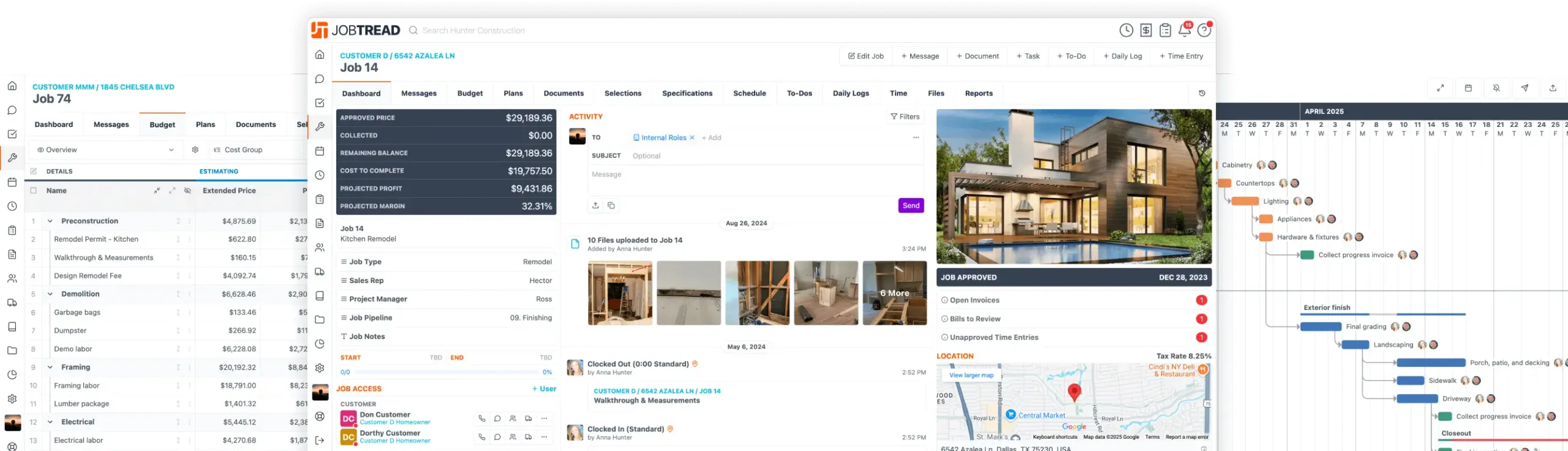Product Updates
Dec. 21, 2023
Role-Based Default Views
Assign default custom data views for users, both internal and external, based on their roles. Simply choose defaults from your shared organization views to ensure users access role-relevant information across various JobTread features. Default custom views can be selected for several JobTread features including Customers, Vendors, Account Locations, Jobs, Job Budgets, Documents, Tasks, and the Job Schedule. Additionally, choose default tasks and job schedule views for your customer and vendor roles, enabling your customers and vendors to effectively manage their tasks with the help of new task and schedule filters. This update empowers you to tailor data views, improve efficiency, and facilitate better communication with your users.
Dec. 20, 2023
Audit Log & Budget Backups
The Audit Log and Job Budget Backups enhance transparency and accountability within your organization. With a simple click on the History icon in a job, customer, or vendor account, you can access a detailed change log that records all modifications, while the Budget Backups option allows you to see changes to your budget and download previous revision history. Administrators can also leverage the History log in JobTread Settings to reference changes across the organization, ensuring comprehensive visibility and streamlined record-keeping for your team.
Dec. 08, 2023
Job Dashboard and Portal Updates
We're excited to announce significant updates to the Job Dashboard and the Customer and Vendor Portals, designed to elevate your customer and vendor's experience and foster more effective communication and transparency across your organization.
Job Dashboard
- New jobs display a "Suggested Contact" in the Job Access List
- Call or message a contact with a single-click
- Open the contact menu to change their member role
- Use the share buttons to display contacts on customer or vendor portals
- Set contact sharing defaults for each internal and external role in settings
- Edit custom fields one at a time with an improved UI
Customer and Vendor Portal
- Make a strong impression with an enhanced Portal UI showing a larger header and logo
- Additional simplicity by hiding the main navigation if the external user only has one job
- Choose to display a financial summary on Customer Portal
- A list of action Items will show upcoming tasks and pending documents
- Choose to display a contact list with internal and external job contacts
- External users can @message anyone on their contact list
Dec. 08, 2023
Custom Notifications & Reminders
Create custom activity notifications and set time-based reminders to take your JobTread communication to the next level! Tailor each notification by adding an optional message and specifying trigger events or dates. Add filters to further refine your custom notifications, ensuring your messages are targeted and timely. Once your custom notification is created, select the recipient roles and delivery methods, including In-App, Email, or Mobile Push notifications. Head to the new Notifications tab in your JobTread Settings to begin setting up your custom notifications today!
Dec. 07, 2023
Organization Availability View
Gain a comprehensive overview of your organization's availability in a convenient calendar format. The new Availability view found in the Task tool showcases the availability of all internal users and vendors, sorted by their respective roles, providing a clear picture of your team's schedule. Need to make adjustments? Simply click on an existing task to edit, or effortlessly add new tasks for users on specific dates by hovering and selecting "+ Task." Take advantage of more schedule clarity and more efficiently allocate resources with the Organization Availability View.
Dec. 07, 2023
Time Tracking Summary View
Keep an eye on your employee time records by grouping them based on rates, offering a clear and concise overview of labor across your organization. Also, leverage new filters, including the Rate Filter and Item Filter on Jobs, to have even more control and flexibility when managing your time tracking data. With the Time Tracking Summary View, you can now efficiently analyze labor costs and gain deeper insights into your projects.
Dec. 05, 2023
Copy Files to Cost Items and Groups
Say goodbye to the hassle of downloading and uploading files by using the new Copy Files option on cost items and cost groups. Search through JobTread and seamlessly copy existing files from various sources, including customer or vendor accounts, jobs, documents, daily logs, tasks, and more, directly to your desired cost item or cost group. This feature further simplifies your workflow, saving you time and ensuring all your essential files are conveniently organized in one place.
Nov. 28, 2023
Daily Log Calendar View
Easily view daily logs across an entire month using the new calendar view! Whether you're at the organization level or within a specific job, this bird's-eye-view makes it easy to stay organized.
Use filters to specify who's daily logs you would like to see and click on the daily log to view more details. Need to create a daily log quickly for a specific date? No problem - just hover over the day in the calendar and click the option to create a new daily log.
Nov. 17, 2023
Update Catalog Items from Job Budget
Imagine you've made updates to cost items in a job budget and want to apply those changes to your catalog. Well, now you can! Update individual cost items or select multiple items from your job budget and use the new mass action button "Update cost items in catalog" to review and confirm changes before applying them.
Also, choose which cost item details you'd like to update: name, description, quantity, unit, cost, price, formulas, and tax status. Simplify your catalog management and keep your data consistent with this handy new feature!
Nov. 06, 2023
NiceJob & JobTread Integration
Boost your reputation and gather valuable feedback from customers with the JobTread and NiceJob Integration! NiceJob sends your customers email and text reminders encouraging them to share their experiences through online reviews.
The setup is straightforward: just head to your Settings and connect to NiceJob in the Integrations tab. Select a default NiceJob campaign for your customers, and with a simple click on the customer account, you can enroll each contact in a NiceJob campaign. This automatically sends contact details (name, email, phone) to NiceJob, simplifying the process and allowing you to focus on delivering exceptional service while effortlessly boosting your online reputation.
Upcoming Events
See All Events
Let's elevate your company to new levels of success.
See how JobTread will get you organized, save you time, and increase your profits.
Sign Up Today