JobTread Surpasses 10,000 Companies at the International Builders' Show!
Construction Change Order Software
Stop losing money on changes
Many jobs require work that is outside the scope of the original
contract. But that doesn't mean you have always to absorb the
associated costs. Mitigate those unforeseen costs by generating
Change Orders with JobTread.
Request a Demo 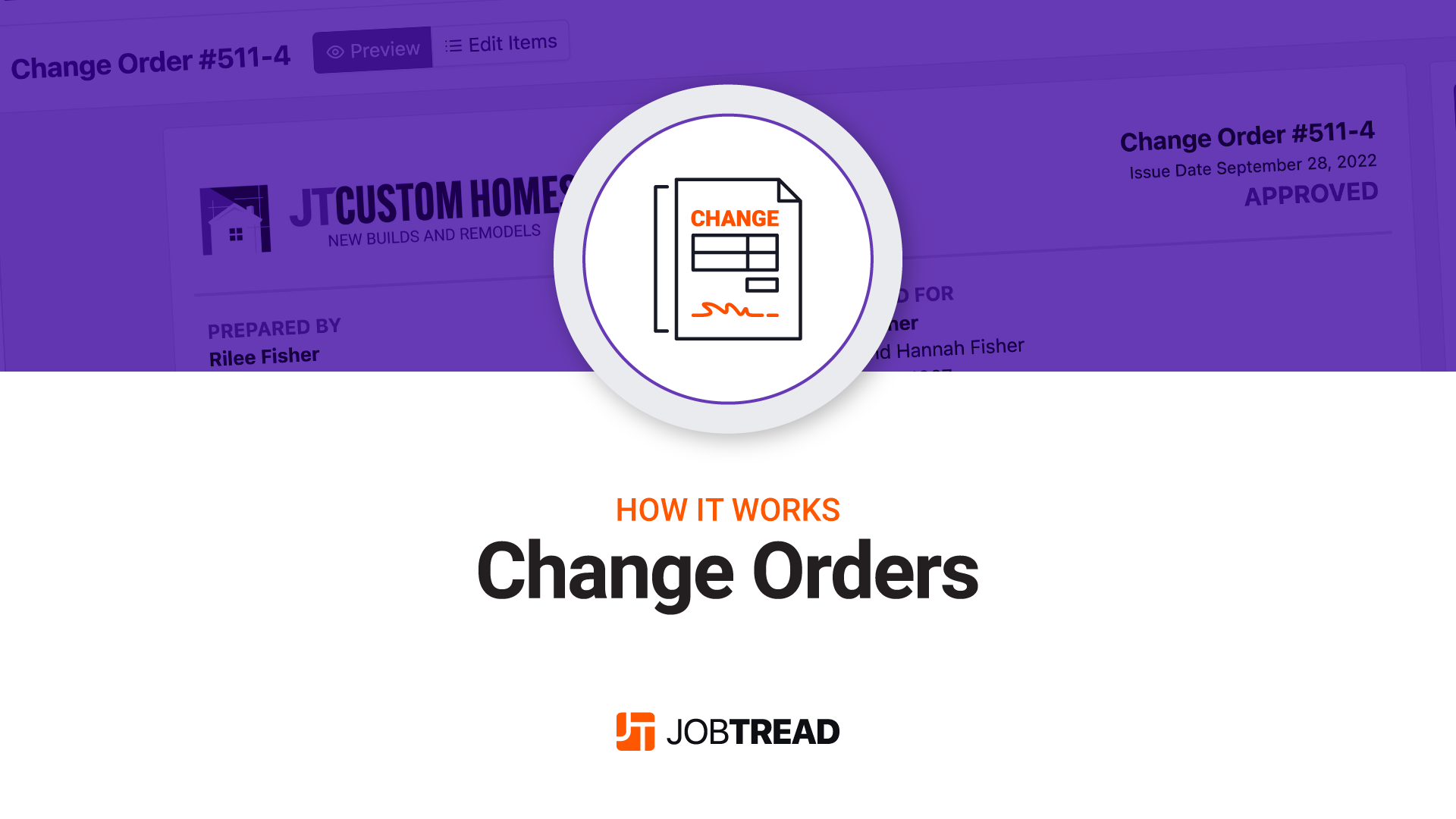

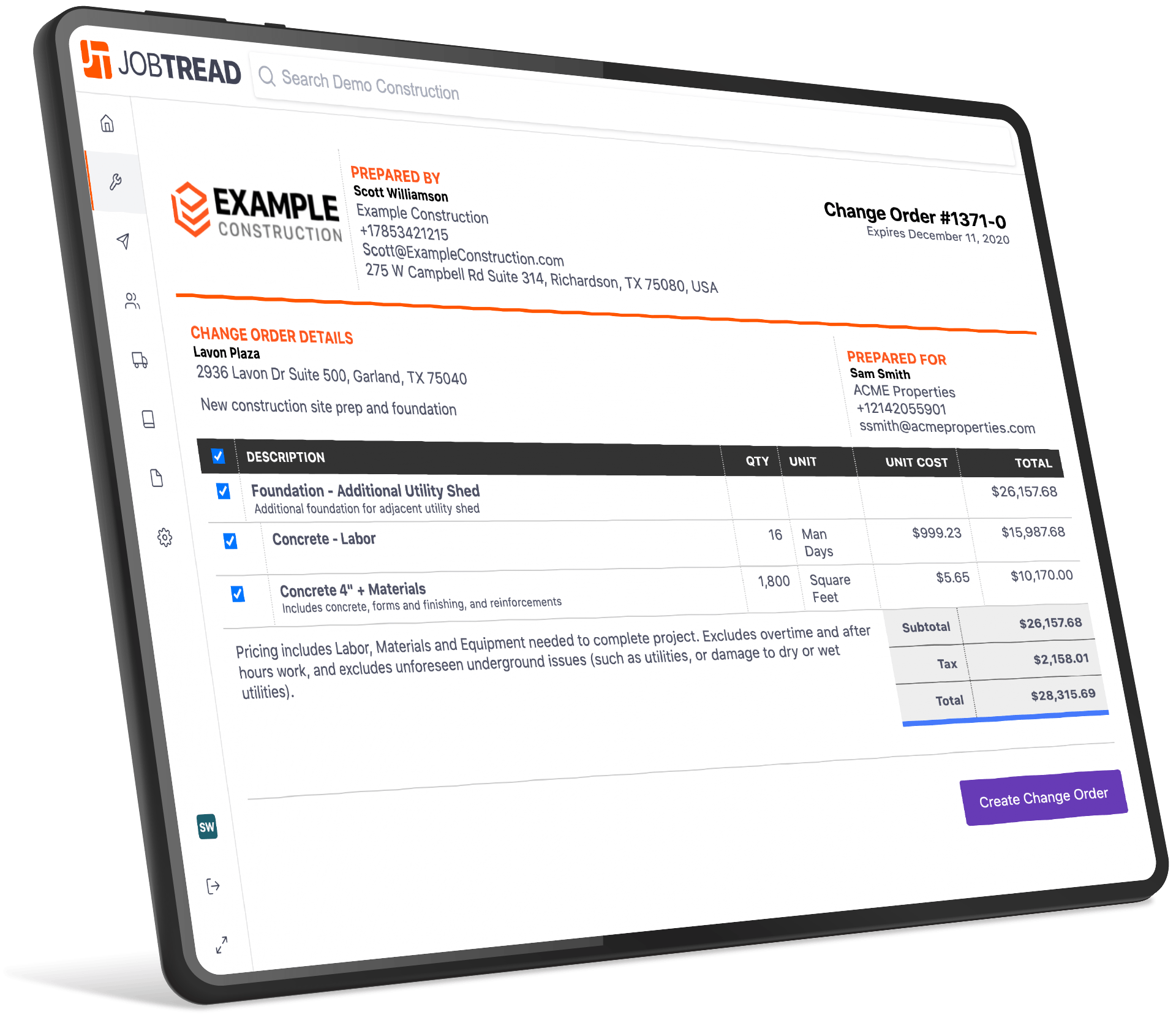
Easily make Change Orders on the fly
Stay on budget even when the unexpected happens
Let’s face it - with nearly every job, unexpected challenges pop up, customers change their minds, or things just don’t quite go as planned. Instead of eating the time and cost it takes to address unforeseen issues or changes, create a change order.
- Helps you stay on budget when the unexpected happens
- Syncs to your budget to keep everything transparent and up to date
- Easy to generate from the office or the field
- Adds clarity to the audit trail for both you and your customer
- Can be digitally or manually approved just like all JobTread orders

No duplicate data entry
JobTread derives every Change Orders cost item directly from
your budget, eliminating the need for slow and often
mistake-ridden data re-entry. Simply select the items you want
included on your Change Orders and you are done. It’s that
simple.

Upload and attach almost any file type
Keep you and your customers organized and informed by
attaching important documents, images, and even movies
directly to your Change Orders.

Digitally or manually share with your clients
Sales/project managers have the option to send digital Change
Orders directly from JobTread and gather approvals digitally.
They also have the option of downloading and printing a
beautifully crafted pdf version of the Change Orders.
JobTread has helped me keep my business on track and organized. Not every business is the same. JobTread is flexible and easy to use for everyone. Give JobTread a shot.- Brian Wymer, JB Contracting LLC
Have some questions? Talk with us!
Get More Info Get your jobs moving


Flexible Customer Approval Process

Customers can make their own selections
There is no need to be the middle-man anymore. JobTread makes it
easy for customers to select options you define. Add photos, descriptions and prices for each option. When
viewing the digital Change Order the customer can make
selections and watch as the totals are adjusted in real time.

Customers can make approvals digitally
Getting the customer to approve your Change Order has never been
easier. Sales/Project managers can elect to have the JobTread
automatically send the customer an email containing a secure
link to a digital version of the Change Order. Approvals or
denials can be made on the spot and are automatically tracked
back to the budget.

Sales/project managers can manually approve
JobTread gives sales/project managers the ability to manually
approve Change Orders. Whenever a Change Order is manually
approved, the sales/project manager is prompted to give an
explanation as to why a manual approval was necessary and also
the ability to add files which add clarity and proof of the
approval.
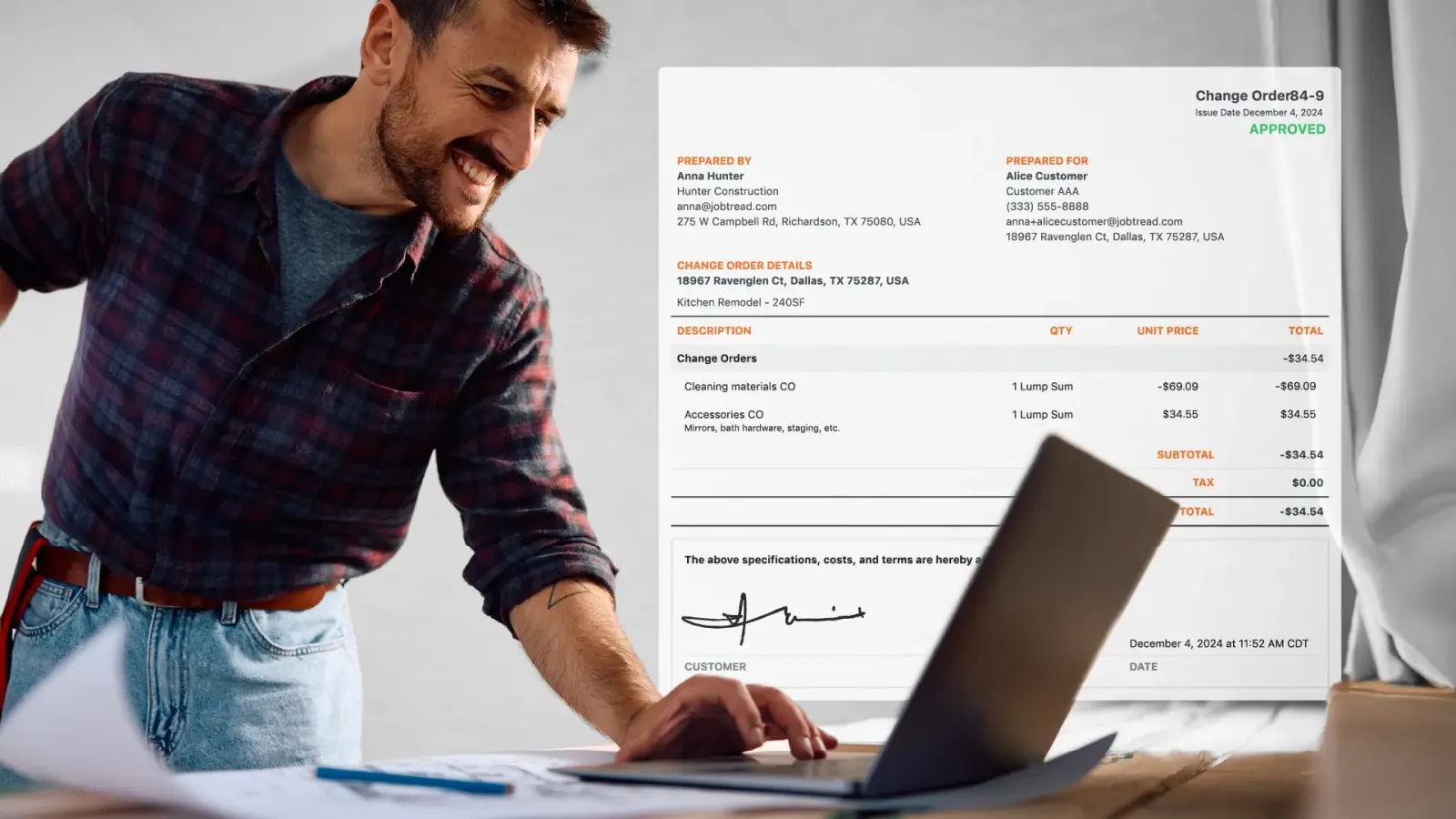
Featured Blog Post
The Contractor’s Guide to Change Order Management in Construction
Streamline change order management in construction projects and keep clients happy with these best practices and software solutions.
Read MoreIntegrate Your Other Tools with JobTread
Seamlessly connect your existing systems with JobTread to streamline your workflows.
See more integrations »Let's elevate your company to new levels of success.
See how JobTread will get you organized, save you time, and increase your profits.
Sign Up Today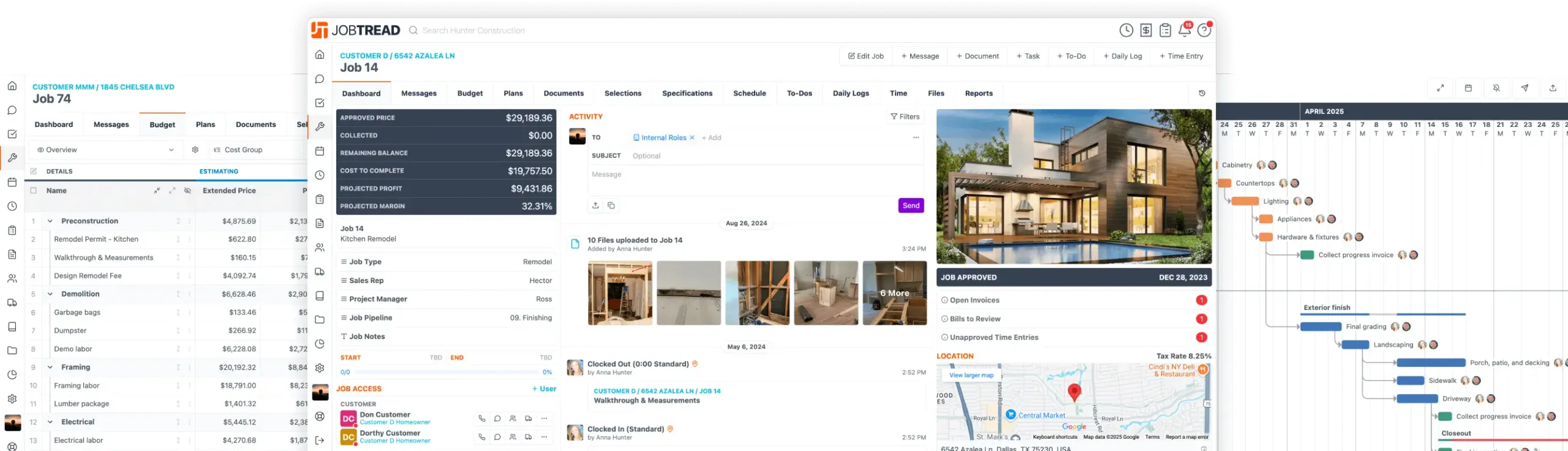
![G2 High Performer for [object Object]](/images/awards/g2-high-performer.svg)
![Deloitte Deloitte 2025 Technology Fast 500™ for [object Object]](/images/awards/deloitte-fast-500-awards-web.webp)
![International Builders’ Show Best of IBS Business Solution Software for [object Object]](/images/awards/best-of-ibs-2025-winner-logo.svg)
![G2 Fastest Implementation for [object Object]](/images/awards/g2-fastest-implementation.svg)
![Capterra Best Value for [object Object]](/images/awards/capterra-best-value.svg)
![GetApp Category Leaders for [object Object]](/images/awards/getapp-category-leaders.svg)
![G2 Easiest To Do Business With Small-Business for [object Object]](/images/awards/g2-easiest-to-do-business-with-sb.svg)
![Software Advice Front Runners for [object Object]](/images/awards/software-advice-frontrunners.svg)
![Capterra Short List for [object Object]](/images/awards/capterra-shortlist.svg)
![G2 Momentum Leader for [object Object]](/images/awards/g2-momentum-leader.svg)
![Tech Titans FastTech for [object Object]](/images/awards/tech-titans-fast-tech-award-badge.webp)
![Software Advice Best Customer Support for [object Object]](/images/awards/software-advice-best-customer-support.svg)
![G2 Users Most Likely To Recommend for [object Object]](/images/awards/g2-users-most-likely-to-recommend.svg)
![G2 Best Estimated ROI Small-Business for [object Object]](/images/awards/g2-best-estimated-roi-sb.svg)
![Software Advice Most Recommended for [object Object]](/images/awards/software-advice-most-recommended.png)







