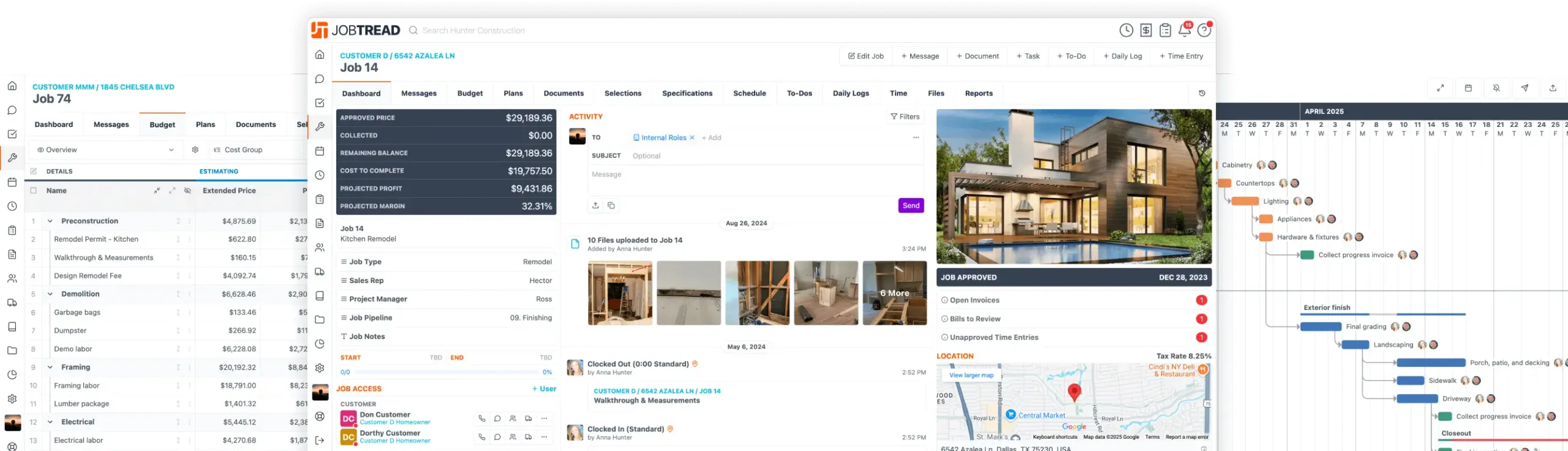JobTread Surpasses 10,000 Companies at the International Builders' Show!
Nov. 13, 2025
Scan and Autofill Receipt Details
Quickly scan uploaded receipts and let AI autofill key details like vendor, total, tax, bill number, and date. This speeds up expense entry while reducing manual data entry, giving you a faster and more accurate way to log receipts.
Get Started:
Reminder: Always review all scanned details for accuracy before saving.
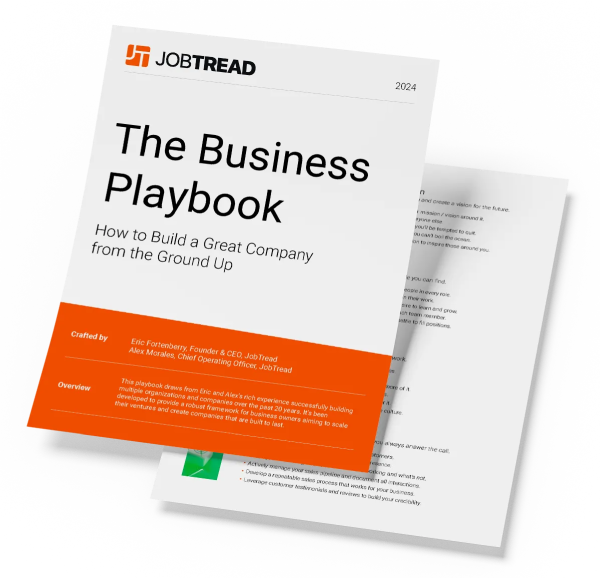
Free Construction Business eBook
10 Strategies for Construction Business Owners Aiming to Grow and Endure
Home Builders
Remodelers
Pool Builders
And More!
Upcoming Events
Mar
4
JobTread Partner Spotlight: SRS Distribution + JobTread How Integrations Drive the Trades Industry Forward
Mar
5
Beginner Bootcamp
Mar
10
JobTread Pro Spotlight: The 30-Day JobTread Automation Blueprint
See All Events
Recent Blog Posts
Blog Post
The Best Construction Management Software for 2026: Why JobTread Wins
Blog Post
Why This Custom Gym Remodeler Won JobTread Specialty Contractor of the Year
Blog Post
What to Expect from JobTread at IBS Orlando 2026: Live Demos, Education, and a Best of IBS Finalist
Visit the Blog
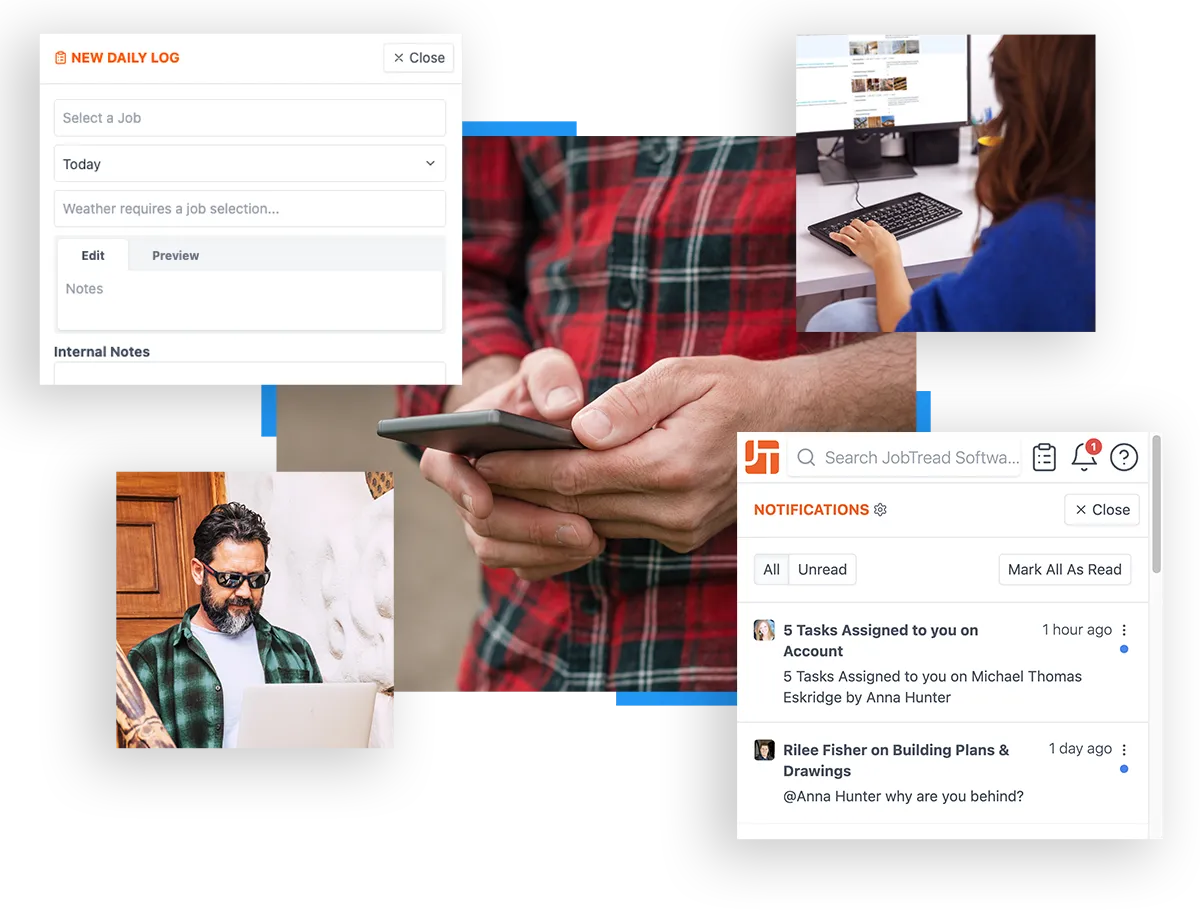
All-in-One Construction Management Software
- Construction CRM
- Estimating
- Takeoff
- Contracts & eSignatures
- Cost Catalog
- Bid Requests
- Lead Management
- Mobile App
- Tasks & Scheduling
- Daily Logs
- Time Tracking
- Files, Photos, & Videos
- Sub & Vendor Portals
- Specifications
- Budgeting
- Change Orders
- Job Costing
- POs & Work Orders
- Sub & Vendor Billing
- Customer Invoices
- Reporting & Dashboards
- Customer Portals
- Selections & Allowances
- Communication & Messaging
- Homeowner Financing
- Collect Online Payments
- Warranties
- Customer Portals
- Selections & Allowances
- Communication & Messaging
- Homeowner Financing
- Collect Online Payments
- Warranties
Let's elevate your company to new levels of success.
See how JobTread will get you organized, save you time, and increase your profits.
Sign Up Today