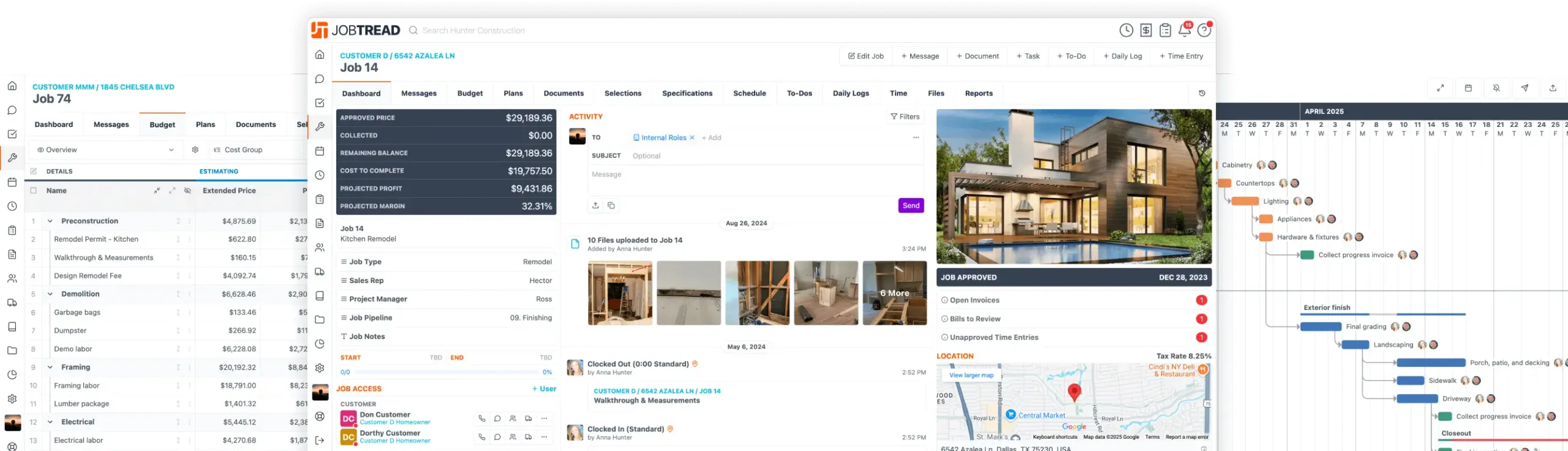Product Updates
Mar. 18, 2025
Rotate Images and PDF Files
Easily rotate images and PDFs while in markup mode, including JPEG, PNG, and PDF files. Any markups applied will rotate along with the file, ensuring alignment stays intact. Simply enter markup mode, click the rotate button at the top, and adjust in 90-degree increments. Once saved, the rotation is preserved for future viewing. Want to rotate a plan sheet for on screen takeoff? No problem! Just click the Rotate button on the bottom of the plan!
Mar. 11, 2025
Passkey Sign In for Enhanced Security
Set up a passkey in your JobTread profile for a more secure and convenient way to log in—stronger than even two-factor authentication. Passkeys use your device's credentials, such as a PIN, fingerprint, or facial recognition, to verify your identity without JobTread ever storing or accessing this information.
To enable your passkey, go to your JobTread Profile and select "Create Passkey." Once set up, your passkey is stored in your password manager, allowing seamless, secure access to your JobTread account.
Mar. 03, 2025
Create Jobs from the Web Form
With this update, you can now choose whether web form submissions create a new customer only or both a new customer and a job in JobTread. By default, new leads will be added as customers, allowing you to qualify them before creating a job. However, if you enable the Create New Job option, a job will be automatically created along with the customer, making it easier to track all lead information at the job level. This added flexibility streamlines your workflow and ensures you capture the right details upfront.
Feb. 24, 2025
Mass Actions for Cost Item Custom Fields
Use mass actions to quickly update custom fields on multiple cost items simultaneously. Now, when looking at your budget or specifications, you can easily select the cost items you want to update, choose the custom field, and assign a new value to it—all in one go. This update enables you to quickly make bulk changes, ensuring that your budget and specifications are always accurate and up-to-date with minimal effort.
Feb. 18, 2025
360° Image Viewer
You can now view JPEG and PNG panorama images in 3D right inside JobTread! This makes it easy to get a full 360° perspective on your job site, project plans, or property walkthroughs.Upload large panorama image files View them in an interactive 3D mode Bonus: Markups made in 2D carry over to 3D!
Feb. 18, 2025
Hide Financial Summary on Job Dashboard
Easily hide the financial summary on your job dashboard with a single click. This allows you to safely share your screen during team meetings, customer discussions, or vendor conversations without revealing job pricing, costs, projected profit, or margin. Clicking the "Hide Summary" button collapses the financial details, and JobTread will remember your preference, keeping it hidden until you choose to display it again.
Feb. 13, 2025
Hover & JobTread Integration
The JobTread + Hover integration makes capturing and managing property measurements easier than ever. With this integration, your team and clients can scan spaces using their mobile device, instantly syncing photos and measurements directly into JobTread. Seamlessly add these measurements to your job budget, ensuring takeoffs and estimates are both quick and precise. This integration streamlines your workflow, making it easier than ever to get the measurements and images you need to build detailed estimates and project plans.
Feb. 12, 2025
Quickly Finalize Allowances
Easily finalize allowances once your customer has made their selections. Choose individual allowances or finalize them all at once to zero out remaining balances and ensure accurate financial tracking. The Finalize Allowances option automatically adjusts allowance amounts and generates a change order to credit back any remaining balances. Streamline the process and keep your financials precise with just a few clicks.
Feb. 04, 2025
Group Data and Add Formulas on Custom Views
Group, calculate, and analyze your data more effectively on custom views! Grouping allows you to organize jobs, customers, vendors, documents, and more while also leveraging formula columns to calculate key metrics directly in your views. Easily break down data into meaningful categories—such as jobs by quarter and sales rep, documents by type and status, or customers by lead source—helping you uncover key insights at a glance. With custom formulas, you can add calculated columns, like commission totals or profitability percentages, to gain even deeper visibility into your performance. Apply multiple groupings, refine your views, and save your favorite configurations for quick access—all within your custom views!
Jan. 24, 2025
Custom Sign In Page
Create a custom JobTread sign in page branded with your organization's colors and logo to enhance user experience and maintain brand consistency. Customize your sign-in URL in JobTread Settings by adding your preferred text to the end. Link this branded sign-in page from your website to provide internal users, customers, and vendors with a streamlined sign-in process. Customers and vendors can continue accessing their accounts through email links, but those who create a password will benefit from an even smoother experience when logging in directly from your site.
Upcoming Events
See All Events
Let's elevate your company to new levels of success.
See how JobTread will get you organized, save you time, and increase your profits.
Sign Up Today