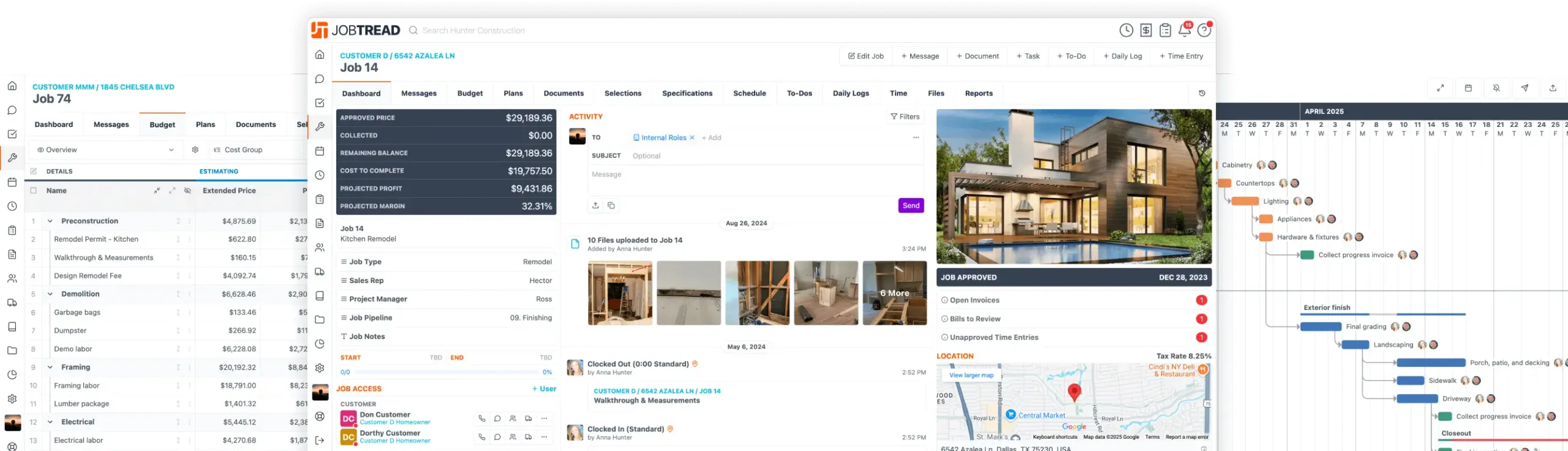JobTread Surpasses 10,000 Companies at the International Builders' Show!
Product Updates
Aug. 15, 2025
Customize Signature Disclaimer
Customize the text above signature boxes on your documents, allowing you to tailor the signing language exactly how you want for each document or document type.
This makes the use of Documents more flexible, especially in situations where you don't have costs on the document.
Aug. 14, 2025
Billable Rates for Cost Plus Invoicing
Gain more flexibility in how you charge for labor by using billable rates instead of burdened hourly rates when invoicing time. This update lets you pull rates directly from your budget. Perfect for jobs with multiple labor rates!
This feature makes it easier to invoice accurately for jobs with different rates, keeping your billing consistent with your budget.
Aug. 13, 2025
Gantt View Zoom Tool
Change the time interval showing in your job and organizational Gantt schedule. These changes will also reflect in PDFs!
Enhance your schedule viewing quickly and easily.
Aug. 07, 2025
Recurring Tasks & To-Do's
Schedule repeating work with ease by setting tasks and to-dos to automatically recur on a custom timeline.
Recurring tasks and to-dos help you stay consistent and never miss a beat. They are perfect for inspections, payroll, follow-ups, and more!
Jul. 22, 2025
Draft & Publish Job Schedules
Gain more control over when your schedules are shared with external users. By default, job schedules are automatically published and visible as you create them. Turn off the auto-publish schedule setting to keep schedules private while building them, then publish when ready - triggering assignee notifications and setting the baseline all at once.
Perfect for teams who want to finalize their plans before releasing them to customers & vendors.
Jul. 14, 2025
RSVP to Schedule Tasks
Let your team, customers, and vendors confirm their availability before work begins. By giving assignees the option to accept or decline tasks, you can reduce miscommunication, avoid scheduling conflicts, and keep everyone aligned.Centralized RSVP inbox to review and respond to new assignments Visual RSVP indicators on schedules and task details Option to notify assignees or update their status manually Declined tasks are removed from calendars but remain visible in assignee lists Use RSVPs to stay on the same page, make quicker scheduling decisions, and keep your team accountable.
Jul. 03, 2025
Sort Custom Data Views
Quickly sort the rows in your custom data views by clicking any column header.Click once for ascending, twice for descending, and a third time to remove the sort Sorting applies to the data in the selected column Works across all custom views in the Jobs, Customers, Vendors, Documents, and Catalog directories Easily find the information you need and keep your data organized your way.
Jul. 01, 2025
Sort Task & To-Do Lists
Quickly organize your task and to-do lists with column sorting in list view.Click any column header to sort your tasks or to-dos Click once for ascending, twice for descending, and a third time to remove the sort Sorting is based on the data stored in the selected column Stay focused and find what you need faster with flexible list sorting.
Jun. 24, 2025
Payment and Bill Schedules
Automate your invoicing and billing workflows by creating payment schedules on customer and vendor documents. Perfect for fixed-price jobs, change orders, and milestone-based billing, this new feature helps you streamline collections and stay on top of vendor payments.Add a payment schedule to Customer Order documents to auto-generate invoices at project milestones Add bill schedules to Vendor Orders to automate payments Display payment schedules directly on proposals Link each document to a scheduled task and get notified when it's time to send Enable auto-send for the first invoice upon order approval Use Document Templates to save default payment schedules This powerful automation tool gives you greater control over cash flow while saving time and reducing administrative work.
Jun. 09, 2025
Callout Boxes for File and Plan Markup
Effortlessly highlight key details and improve collaboration in your files and plans using Callout Boxes! Here's how it works:Open markup on a file (paintbrush icon) or job plan. Tap the new Callout button next to the Timestamp. Place a Callout Box anywhere on your screen by pressing and holding to draw and drag the text box to its desired location—or use the small blue dot in the text box to position it. Drag the blue dots to adjust elbows and arrowheads for a clean, professional look. Need to point out multiple items? Click the blue dot at the elbow, hold Shift, and add extra arrows with ease. Streamline your markup process, clarify your plans, and make every detail crystal clear with Callout Boxes!
Upcoming Events
Feb
24
JobTread Pro Spotlight: Building a Strong Financial Foundation
Mar
5
Beginner Bootcamp
Mar
10
JobTread Pro Spotlight: The 30-Day JobTread Automation Blueprint
See All Events
Recent Blog Posts
Blog Post
Why This Custom Gym Remodeler Won JobTread Specialty Contractor of the Year
Blog Post
What to Expect from JobTread at IBS Orlando 2026: Live Demos, Education, and a Best of IBS Finalist
Blog Post
Honoring Excellence in Construction: 2025 JobTread Connect Award Winners
Visit the Blog
Let's elevate your company to new levels of success.
See how JobTread will get you organized, save you time, and increase your profits.
Sign Up Today