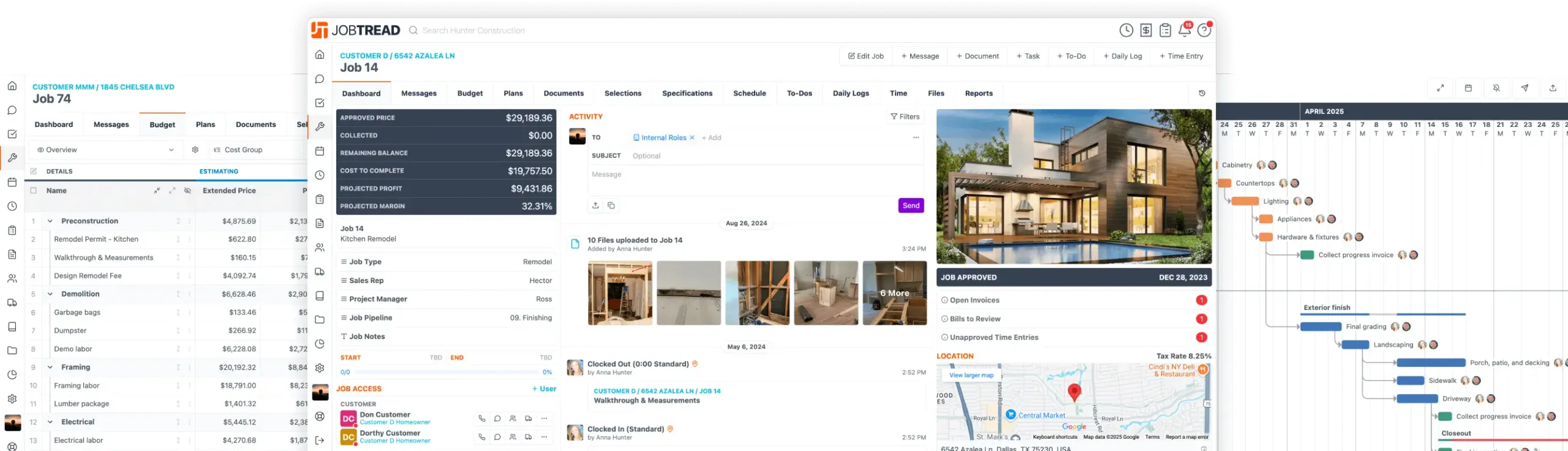Oct. 07, 2025
Show Item Quantity on Specifications
Easily display item quantities on your job specifications to improve office-to-field communication and ensure everyone has the same clear instructions for the job. You can now choose which quantity type you’d like to show on your Specifications tab so your field teams and vendors always have the most accurate information.
Choose the option that best reflects your source of truth:Estimated Quantity – Displays the amount from your budget estimate. Approved Quantity – Displays the amount approved by the customer. Committed Quantity – Displays the amount committed to vendors through Vendor Orders.
To enable this feature, navigate to your General Settings, and edit the Specifications Quantity to select your preferred quantity type.
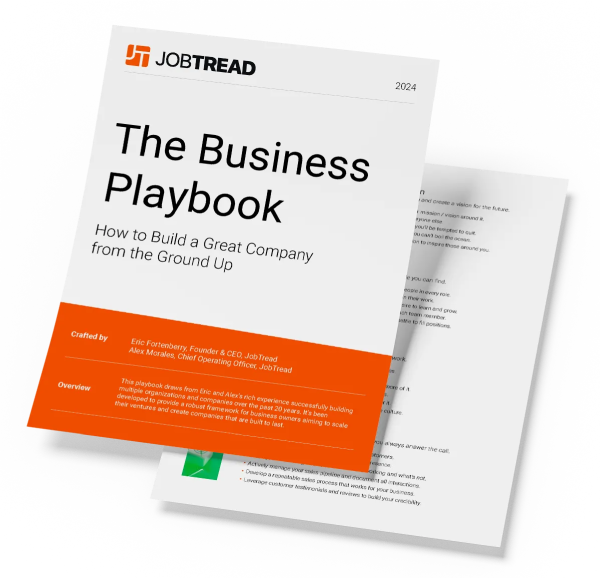
Free Construction Business eBook
10 Strategies for Construction Business Owners Aiming to Grow and Endure
Home Builders
Remodelers
Pool Builders
And More!
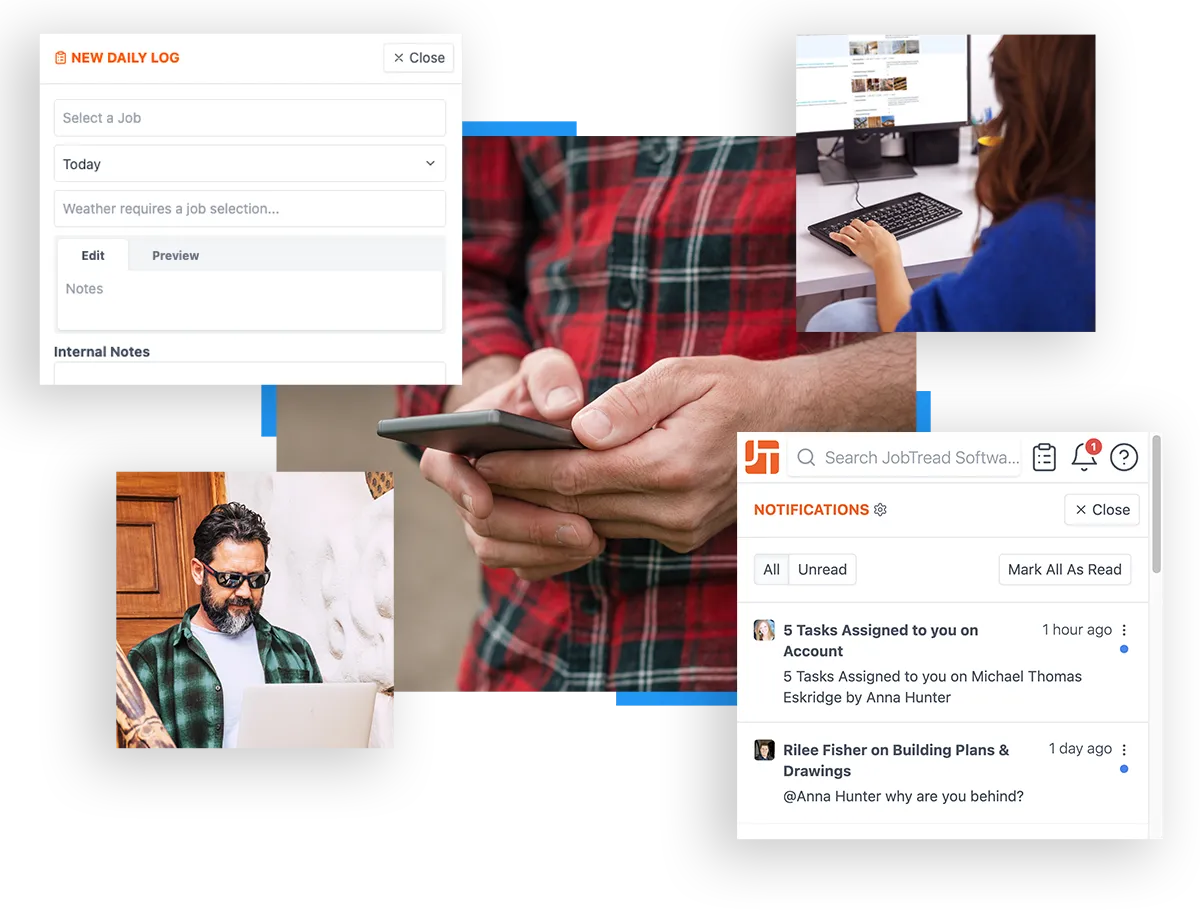
All-in-One Construction Management Software
- Construction CRM
- Estimating
- Takeoff
- Contracts & eSignatures
- Cost Catalog
- Bid Requests
- Lead Management
- Mobile App
- Tasks & Scheduling
- Daily Logs
- Time Tracking
- Files, Photos, & Videos
- Sub & Vendor Portals
- Specifications
- Budgeting
- Change Orders
- Job Costing
- POs & Work Orders
- Sub & Vendor Billing
- Customer Invoices
- Reporting & Dashboards
- Customer Portals
- Selections & Allowances
- Communication & Messaging
- Homeowner Financing
- Collect Online Payments
- Warranties
- Customer Portals
- Selections & Allowances
- Communication & Messaging
- Homeowner Financing
- Collect Online Payments
- Warranties
Let's elevate your company to new levels of success.
See how JobTread will get you organized, save you time, and increase your profits.
Sign Up Today