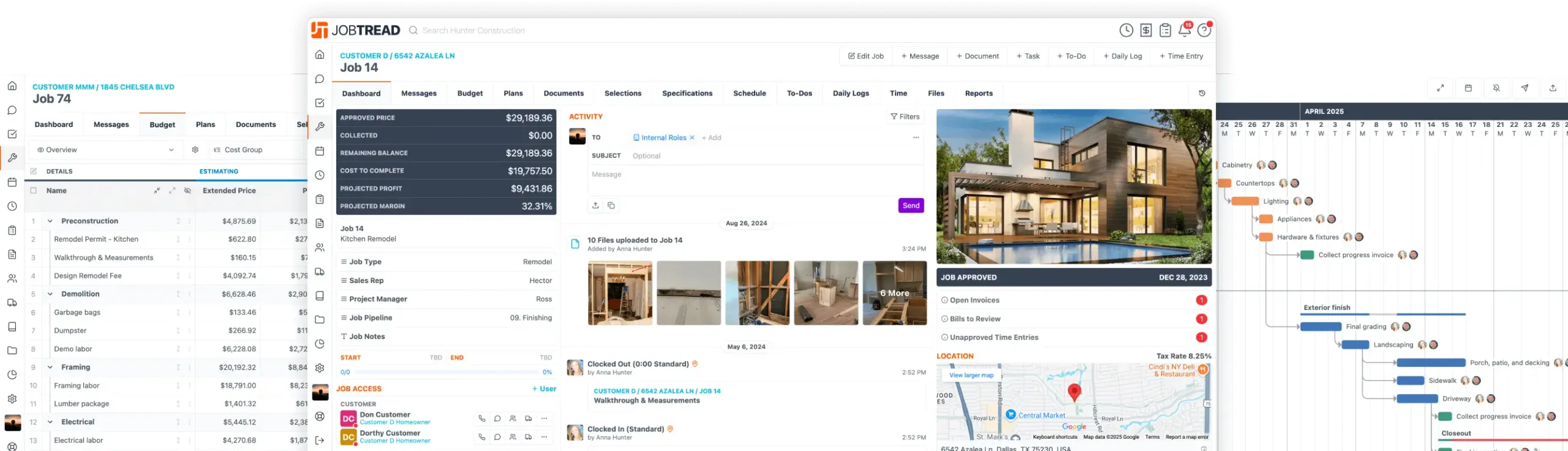Product Updates
Dec. 01, 2022
Improved Employee Time Tracking
Employee time tracking just got easier! The updated Time Tracking tool now offers an enhanced list view and new weekly summary view. Administrators can designate automatic overtime rates and employees can click the “take a break” option to stop the clock and easily return to work after their break is over.
Dec. 01, 2022
Multiple Document Recipients and Signatures
Send documents to multiple recipients and request multiple signatures on documents. The sky is the limit! Add as many recipients as you wish to any document and select who required to sign, while keeping track of document activity with status indicators.
Nov. 28, 2022
Training Videos and Recorded Webinars
We've done some work to help improve your learning experience in JobTread. Training videos in your Help Desk are now sorted by categories that will help guide your learning experience. Watch them all in sequence to learn JobTread from setup all the way through reporting to become a JobTread Pro!
Additionally, we have made our recorded webinars available in the help desk. You can now learn industry best practices as well as get caught up on what is happening at JobTread without ever leaving the app.
Nov. 11, 2022
Cost Item Photos and Files
Take your proposals to the next level by adding photos and files directly to your document line items. Add photos to your selection items to help inform your customer’s decision or to show the end result.
Add photos and files to your catalog cost items to have them displayed automatically anywhere you use that cost item. If you’d prefer to only show them on certain Documents, then you can use the display option to show and hide them on individual Documents or in the Document Templates.
Nov. 11, 2022
Processing Fees
Tell your bookkeeper! You can now track deposits and expenses within QuickBooks Online.
Just head to the Payment Accounts tab of your QBO integration and map your QBO accounts.
If you're using Stripe, the fee will be automatically reconciled within QBO and deposited into the correct income account.
Nov. 11, 2022
JobTread + Acorn Finance Partnership
JobTread has teamed up with Acorn Finance to build monthly payment options right into your estimates and invoices, at no cost to you. Instantly connecting your customers to competitive loan options with an on-the-spot marketplace of top lenders.
Nov. 07, 2022
Collect Partial Payments
Give your customers the option to make partial payments toward an invoice balance through the Stripe integration. If you allow for credit/debit card or ACH payments to be made on JobTread through the Stripe integration, you’ll now see an option to Allow Partial Payments on Invoice documents as well as in the Document Template settings.
Nov. 02, 2022
Kanban Views
You now have the power to visualize your Job, Customer, and Vendor data in a way that helps you manage your processes from lead capture to project completion.
Create Kanban views to graphically display records as cards organized into columns based on your custom field values. Dragging a cards to another column will update the custom field value. You can customize which fields and how many to show on the cards.
Use Kanban views to track your leads and sales pipelines, job statuses, and more.
Oct. 28, 2022
Update the Cost/Prices in Budget to Match Catalog
Keep all your costs and prices updates in the cost catalog so it remains your most updated resource library. If you have a job budget that includes old costs/pricing, simply select the items that you would like to update and select “Set to Catalog Cost/Price” from the Mass Actions list. Then select Apply Action. Doing so will change the cost and price of all your budget items to match the updated costs and prices in the catalog.
Oct. 28, 2022
Homeowner Financing
Give your customers the option to secure financing directly from their JobTread estimates and invoices. JobTread's partnership with Acorn Finance gives your customers fast and easy access to prequalify with multiple lenders in 2 minutes. Customers typically receive funds in 1-2 days, some as soon as the same day if they complete all requirements.
Upcoming Events
See All Events
Let's elevate your company to new levels of success.
See how JobTread will get you organized, save you time, and increase your profits.
Sign Up Today