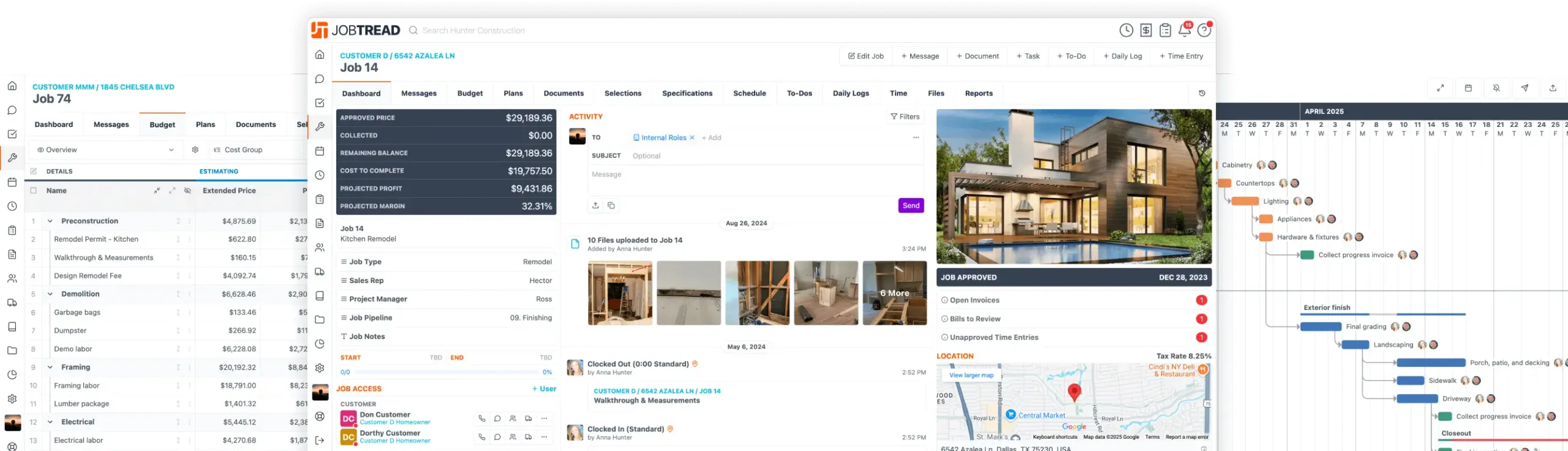Custom Fields
Build the system that is best for your business


You decide what data to collect with
At JobTread we understand that every business runs differently - different requirements, different procedures, and even different personal preferences. That’s why we baked Custom Fields into the core of our software. By adding Custom Fields, you have the ability to record and track the data pertinent to the specific needs of your business. Add custom fields to Cost Items, Locations, Customers, Customer Contacts, Jobs, Vendors and Vendor Contacts. The possibilities are endless!
Custom Field Types
We’ve crafted a ton of Custom Field Types that allow for smarter and more consistent data. You can even assign a default value and choose if the field should be required and be allowed to accept multiple values. The current types are:
- Address - creates a hyperlink to open address in google maps
- Date - provides a date picker, as well as autocomplete for typing dates, and automatically saves input in proper date format
- Date and time - provides a date and time picker, as well as autocomplete
- Email address - creates a hyperlink that opens up a new mail window
- Number - creates a number field
- Phone number - creates a formatted phone number hyperlink for easy click-to-dial
- Picklist - creates a dropdown from a list of options
- Text - simple text field
- Time - provide a time picker
- URL - creates hyperlinks to open website URLs
- Yes or No - creates a dropdown with Yes and No options. Selecting Yes will display a green checkmark and selecting No displays a red X.
Integrate Your Other Tools with JobTread
Seamlessly connect your existing systems with JobTread to streamline your workflows.
See more integrations »Let's elevate your company to new levels of success.
See how JobTread will get you organized, save you time, and increase your profits.
Sign Up Today