JobTread Connect Education Session
SessionsSessions
Filter Sessions
Sorry. No results found.
View Options
Show Descriptions
Wednesday
Jan 14, 2026
11 AM - 12 PM
Education Sessions
Tim Curran
Breakout G
Learn the core functionality of JobTread from our expert trainers, and build confidence using the platform’s essential tools.
TrainingLearn how to deliver an exceptional client experience that builds trust, strengthens relationships, and drives repeat business.
CustomersApproved for Continuing Education Units by the National Association of the Remodeling Industry.
NARI CEUIntroduction to Customers, Vendors, and Jobs
Tim Curran, Customer Training Specialist, JobTread
Your customers, vendors, and jobs are the foundation of everything you do in JobTread. This session introduces the core tools for managing relationships and tracking work, including the CRM for customers, vendor directory, and the extensive jobs that tie it all together. You’ll also learn how to customize your setup with custom fields and custom views, giving you the flexibility to track exactly what matters most to your business. Perfect for anyone new to JobTread or looking to strengthen their foundational knowledge.
Scott Worley
Breakout A
These sessions cover how to use all the basic JobTread features and helps you get acquainted with the platform so you can use it effectively in your day-to-day tasks.
BeginnerGet inspired by leadership strategies that can help you empower your team and foster a positive work culture.
BusinessApproved for Continuing Education Units by the National Association of the Remodeling Industry.
NARI CEUTwo Years In: What I Wish I Knew When I Setup JobTread
Scott Worley, Owner, Landsmith, LLC
Getting JobTread set up strategically from the start can save countless hours and headaches down the road. This session shares lessons learned after two years of use, including how to structure your catalog, build smart formulas, and design custom fields and views that actually serve your workflows. Walk away with practical insights to refine pipelines for customers, jobs, and vendors, and a roadmap to set up JobTread for long-term success.
Sean Canada
Kimberly Canada
Breakout D
These sessions focus on expanding users’ skills by introducing more advanced features and functionalities, while showcasing industry best practices and use cases.
IntermediateGet inspired by leadership strategies that can help you empower your team and foster a positive work culture.
BusinessApproved for Continuing Education Units by the National Association of the Remodeling Industry.
NARI CEULeading Together: Building Culture and a Business as a Husband-Wife Team
Sean Canada, Owner/Operator, Park & Patina Design + Build
Kimberly Canada, Co-Founder/Lead Designer, Park & Patina Design + Build
Running a business with your spouse brings a unique mix of challenges, reward—and opportunities. As the seasoned leaders of a growing luxury design-build firm, Sean and Kimberly Canada know firsthand the balancing act of managing marriage, family, team dynamics, and client expectations—without dropping the ball. In this session, they’ll share the lessons learned over years of leading together: how they divide roles with clarity, navigate conflict with respect, and keep their company culture strong through intentional leadership. You’ll also get a look at how they use Systems and Jobtread to support their operations behind the scenes—keeping communication clean, projects on track, their team aligned, and clients happy. This isn’t about perfection—it’s about building a company that runs on trust, values, and long-term vision. Whether you're leading with your spouse or just looking to lead more collaboratively, this session offers practical insights for building a culture—and a business—that lasts.
Michael Villarreal
Breakout C
These sessions are for users who are already proficient with JobTread’s features. It delves into advanced tools and functions, providing in-depth training and real-life examples of workflows and customizations.
AdvancedGain insights into mastering accurate estimates to ensure project profitability and client satisfaction.
EstimatingApproved for Continuing Education Units by the National Association of the Remodeling Industry.
NARI CEUFrom Plans to Profits: Elevating Your Takeoff Process
Michael Villarreal, Customer Success Team Lead, JobTread
Accurate takeoffs are the foundation of profitable projects. In this session, learn how to streamline your takeoff process in JobTread to move from blueprints to precise estimates with confidence. We’ll cover strategies for organizing your takeoffs, reducing errors, and connecting them directly to your job budgets. Discover how a more efficient takeoff process saves time, improves accuracy, and drives better margins on every job.
Penny Lane Crull
Breakout B
These sessions are for those seeking to enhance their financial management skills within JobTread. They cover topics related to financial tracking, job costing, budgeting, reporting, QBO integration, and workflows.
FinancialLearn how to organize your financial data, maintain accurate records, and build systems that keep your business running smoothly and profitably.
BookkeepingApproved for Continuing Education Units by the National Association of the Remodeling Industry.
NARI CEUMastering the JobTread and QuickBooks Online Integration
Penny Lane Crull, CFO, Penny Lane U
Discover how to get the most out of your JobTread and QuickBooks Online integration by setting it up for accurate job costing and smooth data flow. This session will cover best practices for cost items, cost codes, products and services, and data entry to ensure your numbers are always reliable. Learn practical tips for troubleshooting and gain confidence in using the integration to keep your financials and projects in sync.
Anna Hunter
Breakout F
Discover how to save time and reduce errors by automating repetitive tasks and streamlining your processes with JobTread.
AutomationUnderstand how to optimize workflows for smoother operations, from planning to project completion.
WorkflowsApproved for Continuing Education Units by the National Association of the Remodeling Industry.
NARI CEUIntroduction to Workflow Automations
Anna Hunter, Director of Learning & Development, JobTread
Save time and eliminate repetitive tasks with JobTread’s Workflow Automations. In this introductory session, you’ll learn how to set up trigger-based actions that run automatically across your projects, customers, and documents. We’ll cover the basics of building workflows, using filters to refine conditions, and starting with built-in templates. Whether you’re looking to streamline sales, production, or closeout, you’ll walk away ready to put automations to work in your business.
Roundtable Room
These topic-based roundtable discussions allow users to share experiences, challenges, and best practices with one another.
RoundtablesGet inspired by leadership strategies that can help you empower your team and foster a positive work culture.
BusinessApproved for Continuing Education Units by the National Association of the Remodeling Industry.
NARI CEULabor Management: Employees vs. Subcontractors vs. Administrators
Discuss best practices for managing employees, subs, and admin staff. Share strategies for productivity tracking, onboarding, training, legal compliance, and accountability. Gain insights into reducing turnover, fostering collaboration, and scaling operations efficiently.
1:30 - 2:30 PM
Education Sessions
Casey Taylor
Breakout G
Learn the core functionality of JobTread from our expert trainers, and build confidence using the platform’s essential tools.
TrainingGain insights into mastering accurate estimates to ensure project profitability and client satisfaction.
EstimatingApproved for Continuing Education Units by the National Association of the Remodeling Industry.
NARI CEUEstimates That Win: Building & Sending Proposals
Casey Taylor, Customer Training Specialist, JobTread
Learn how to create detailed, professional estimates in JobTread and turn them into proposals that win jobs. This session walks through building estimates step by step, applying markups and margins, and customizing proposal documents for your clients. You’ll leave knowing how to confidently price your work and present it in a way that builds trust.
Adam Greene
Breakout C
These sessions cover how to use all the basic JobTread features and helps you get acquainted with the platform so you can use it effectively in your day-to-day tasks.
BeginnerLearn how to manage and communicate effectively with trade partners and suppliers to keep your projects running smoothly.
VendorsApproved for Continuing Education Units by the National Association of the Remodeling Industry.
NARI CEUPartnerships with Purpose: Unlocking Opportunities with Trades, Suppliers, and Clients
Adam Greene, Owner, WithanE Quality Solutions, LLC
In a competitive industry, it’s easy to overlook the opportunities that come from working with others, even those often seen as competitors. This session explores how strategic partnerships with trades, suppliers, clients, and employees can strengthen outcomes and unlock new growth. Learn how shared goals, mutual benefit, and tools like JobTread can transform fragmented relationships into powerful collaborations that give your business an edge.
Emma Locarnini
Breakout B
These sessions focus on expanding users’ skills by introducing more advanced features and functionalities, while showcasing industry best practices and use cases.
IntermediateLearn how to effectively manage your projects, ensuring on-time delivery and improved collaboration.
Project ManagementApproved for Continuing Education Units by the National Association of the Remodeling Industry.
NARI CEUThe Front Desk of Construction: How Office Managers Keep Projects Moving
Emma Locarnini, Office Manager, Arizona Building Contractors
Office managers are the glue that keeps construction projects running - connecting field teams, clients, and operations while driving efficiency and profitability. This session shares proven strategies to streamline communication, track sales pipelines, and manage bids, purchase orders, and compliance deadlines with JobTread. Attendees will walk away with practical tactics to transform the office manager role from paperwork processor to profit-driving hub of the business.
Todd Christensen
Leslie Covington
Breakout A
These sessions are for users who are already proficient with JobTread’s features. It delves into advanced tools and functions, providing in-depth training and real-life examples of workflows and customizations.
AdvancedGet inspired by leadership strategies that can help you empower your team and foster a positive work culture.
BusinessApproved for Continuing Education Units by the National Association of the Remodeling Industry.
NARI CEUData-Driven Decisions: Turning Insights into Higher Profit Margins
Todd Christensen, COO, McKee
Leslie Covington, Director of Client Success, McKee
The right data doesn’t just measure your performance, it empowers you to ask better questions and make smarter business decisions. In this session, learn how detailed tracking, data analysis, and intentional interventions can improve efficiency. Discover the deliberate changes that helped increase profit margins from 25% to 35% without changing the budget, and how you can use data to do the same in your own company.
Erin Andrews
Breakout D
These sessions are for those seeking to enhance their financial management skills within JobTread. They cover topics related to financial tracking, job costing, budgeting, reporting, QBO integration, and workflows.
FinancialLearn how to organize your financial data, maintain accurate records, and build systems that keep your business running smoothly and profitably.
BookkeepingApproved for Continuing Education Units by the National Association of the Remodeling Industry.
NARI CEUKnow Your Numbers: Building a Strong Financial Foundation
Erin Andrews, Owner, Level Accounting
Every successful construction business starts with understanding the numbers behind the work. In this session, learn which financial metrics matter most, how to track them consistently, and how to build a reliable system for measuring success. Walk away with clarity on how to set up your financial foundation so you can make smarter, more confident business decisions.
Elliott Wittstruck
Dominic Eidson
Breakout F
Discover how to save time and reduce errors by automating repetitive tasks and streamlining your processes with JobTread.
AutomationUnderstand how to optimize workflows for smoother operations, from planning to project completion.
WorkflowsApproved for Continuing Education Units by the National Association of the Remodeling Industry.
NARI CEUUnlocking JobTread’s Potential with Automations and Integrations
Elliott Wittstruck, Owner, Built with Love
Dominic Eidson, Owner, Eidson Builders
Automations and integrations can transform how you use JobTread, helping you streamline workflows, save time, and increase efficiency. This session explores best practices for structuring workflows, then dives into real examples across the JobTread Marketplace, integration partners, and Zapier to spark ideas you can implement right away. Walk away with practical strategies, creative examples, and a clear blueprint for building automations that deliver measurable results.
Roundtable Room
These topic-based roundtable discussions allow users to share experiences, challenges, and best practices with one another.
RoundtablesGet inspired by leadership strategies that can help you empower your team and foster a positive work culture.
BusinessApproved for Continuing Education Units by the National Association of the Remodeling Industry.
NARI CEUWomen in Construction
Celebrate the impact of women in construction and strategies for empowering female leaders. Share experiences navigating challenges, earning respect on the jobsite, and mentoring others. Explore insights on leadership, resilience, and inclusion - and provide actionable advice for the next generation of women in the industry.
3 - 4 PM
Education Sessions
Rachel Booth
Breakout G
Learn the core functionality of JobTread from our expert trainers, and build confidence using the platform’s essential tools.
TrainingLearn how to effectively manage your projects, ensuring on-time delivery and improved collaboration.
Project ManagementApproved for Continuing Education Units by the National Association of the Remodeling Industry.
NARI CEUStaying on Track: Building Schedules and To-Dos
Rachel Booth, Customer Training Specialist, JobTread
Stay in control of your projects with JobTread’s scheduling and task tools. This session explores how to build schedules, assign tasks, and set dependencies so everyone knows what’s happening and when. See how to keep your team aligned, adapt to changes, and use schedules as a roadmap for successful project delivery.
Steve Chamberland
Breakout C
These sessions cover how to use all the basic JobTread features and helps you get acquainted with the platform so you can use it effectively in your day-to-day tasks.
BeginnerLearn how to deliver an exceptional client experience that builds trust, strengthens relationships, and drives repeat business.
CustomersApproved for Continuing Education Units by the National Association of the Remodeling Industry.
NARI CEUDelivering at Scale: Managing Customer Expectations Across Hundreds of Projects Each Year
Steve Chamberland, Owner, Chamberland Professional Painting, LLC
Running multiple crews and hundreds of projects each year requires more than just good intentions, it demands clear workflows and consistent communication. This session shows how to leverage JobTread’s tools to streamline processes, clarify scope, and keep both clients and field crews aligned, while ensuring every change order is flagged, charged, and paid. Learn how to build repeatable systems that increase transparency, empower your teams, and give customers the confidence they made the right choice.
Peter Ranney
Breakout A
These sessions focus on expanding users’ skills by introducing more advanced features and functionalities, while showcasing industry best practices and use cases.
IntermediateDiscover sales strategies that can help you close more deals and accelerate business growth.
SalesApproved for Continuing Education Units by the National Association of the Remodeling Industry.
NARI CEUKnow Your Market, Own Your Market
Peter Ranney, Managing Partner, Ranney Blair Weidmann
Success starts with knowing exactly who you are, what you offer, and which clients truly need it. This session will help you define your ideal market, align your brand with how clients see you, and focus your energy only on the opportunities that drive the greatest return. Walk away with practical strategies to position your business as the go-to choice in your market and build lasting competitive advantage.
Jayme Carlson
Nate Burket
Breakout F
These sessions are for users who are already proficient with JobTread’s features. It delves into advanced tools and functions, providing in-depth training and real-life examples of workflows and customizations.
AdvancedGain insights into mastering accurate estimates to ensure project profitability and client satisfaction.
EstimatingApproved for Continuing Education Units by the National Association of the Remodeling Industry.
NARI CEUMastering On-Site Pricing with JobTread: A Roadmap to Efficiency and Client Satisfaction
Jayme Carlson, President and Co-Owner, Hard Decks
Nate Burket, Owner, Riverview Decks
Learn how to leverage JobTread parameters to turn on-site pricing into a faster, more confident process for both contractors and homeowners. Real-time estimating streamlines decision-making, reduces friction, and strengthens client relationships by making scope and costs clear from the start. This session highlights proven strategies to build repeatable workflows that deliver accurate estimates in the field and proposals that win.
Miller Bradford
Breakout D
These sessions are for those seeking to enhance their financial management skills within JobTread. They cover topics related to financial tracking, job costing, budgeting, reporting, QBO integration, and workflows.
FinancialLearn how to organize your financial data, maintain accurate records, and build systems that keep your business running smoothly and profitably.
BookkeepingApproved for Continuing Education Units by the National Association of the Remodeling Industry.
NARI CEUStop Flying Blind: How to Use WIP Reporting to Run a More Profitable Business
Miller Bradford, Founder, Builder Bookkeep
Learn how to use WIP reporting to get a clear picture of your jobs, spot overruns early, and protect your profit margins. We’ll share the process we use with our CFO clients - including how we leverage WIP backlog to project revenue and cash flow - and show how JobTread’s live WIP Report makes it easier than ever to track job progress and make confident decisions in real time.
Megan Smith
Breakout B
Discover how to save time and reduce errors by automating repetitive tasks and streamlining your processes with JobTread.
AutomationGet inspired by leadership strategies that can help you empower your team and foster a positive work culture.
BusinessApproved for Continuing Education Units by the National Association of the Remodeling Industry.
NARI CEUAI for Builders: How JobTread Users Can Unlock Efficiency and Competitive Edge
Megan Smith, Owner, Big Woods Construction
AI is already changing how contractors run their businesses. The ones who embrace it now will stay ahead while others scramble to catch up. In this session, you’ll see how AI pairs with JobTread to sharpen decisions, speed up estimating, and improve project outcomes. We’ll cover two angles: how owners can use AI for smarter business decisions, and how teams — from designers to project managers — can use it day-to-day to boost efficiency. You’ll leave with clear, practical ways to put AI to work for your business.
Roundtable Room
These topic-based roundtable discussions allow users to share experiences, challenges, and best practices with one another.
RoundtablesGain insights into mastering accurate estimates to ensure project profitability and client satisfaction.
EstimatingApproved for Continuing Education Units by the National Association of the Remodeling Industry.
NARI CEUEstimating & Pricing Strategies to Maximize Profits
Join peers to share tips on accurate estimates and pricing strategies that protect margins. Discuss handling fluctuating material costs, markup decisions, and client communication. Learn how to avoid profit fade and leverage technology to streamline estimating while maximizing profitability.
4:15 - 4:45 PM
Sponsor Sessions
Randy Stanbury
Breakout B
These sessions focus on expanding users’ skills by introducing more advanced features and functionalities, while showcasing industry best practices and use cases.
IntermediateUncover effective marketing tactics to help your construction business attract new leads and grow your brand.
MarketingGet Out of Your Own Way: A Real Talk for Builders Who Want More
Randy Stanbury, Founder & Lead Coach, 4 Level Coach
You’ve built a solid business with steady jobs, loyal clients, and a track record you’re proud of but you’re still stuck in the daily grind. This session will reveal the habits and blind spots keeping you trapped, and show you how to shift from builder to entrepreneur with the right profitability, systems and people in place. By the end, you’ll understand what it takes to lead smarter, scale faster, and create a self managing, choice driven business.
Haplin Milgrom-Hills
Breakout A
These sessions focus on expanding users’ skills by introducing more advanced features and functionalities, while showcasing industry best practices and use cases.
IntermediateGet inspired by leadership strategies that can help you empower your team and foster a positive work culture.
BusinessThe AI-Powered Flywheel: 5 Things Winning Businesses Do Differently
Haplin Milgrom-Hills, Product Marketer, HighLevel
Drawing from the trend data taken from hundreds of thousands of marketers, HighLevel shares the top insights for sustainable revenue growth in 2026. Easy-button AI use-cases included!
Logan Shinholser
Breakout C
These sessions focus on expanding users’ skills by introducing more advanced features and functionalities, while showcasing industry best practices and use cases.
IntermediateUncover effective marketing tactics to help your construction business attract new leads and grow your brand.
MarketingTurn Finished Jobs Into Website Project Pages That Close More Work
Logan Shinholser, Owner, Contractor Growth Network
See what makes a project page land with homeowners. We’ll cover the layout, project details to include, and photo choices that capture attention, build trust, and showcase your value. You’ll leave ready to build and use these pages across marketing and sales to rank locally, pre-sell your approach, and speed up decisions.
Lariena Armstrong
Breakout G
These sessions focus on expanding users’ skills by introducing more advanced features and functionalities, while showcasing industry best practices and use cases.
IntermediateThese sessions are for those seeking to enhance their financial management skills within JobTread. They cover topics related to financial tracking, job costing, budgeting, reporting, QBO integration, and workflows.
FinancialWho is UNCAT?!
Lariena Armstrong, Client Relations, Virtual Construction Controllers
QBO integration gone Wild!!! Nothing seems to to work right and calming the Robot Turf wars.
Walter Andri
Breakout D
These sessions focus on expanding users’ skills by introducing more advanced features and functionalities, while showcasing industry best practices and use cases.
IntermediateGet inspired by leadership strategies that can help you empower your team and foster a positive work culture.
BusinessThe 7-Figure Smart System: How AI and Automation Create an Unstoppable Home Services Business
Walter Andri, Senior VP, Partnerships, NiceJob
Seven-figure growth in home services happens when AI, automation, and customer advocacy work together to power your business. Learn how to turn everyday customer interactions into 5-star reviews, referrals, and a rock-solid online reputation while streamlining operations and freeing up your time. See how contractors are using smart systems to respond faster, empower their teams, and create a growth engine that scales profitably. Walk away with a clear roadmap to make AI and automation your highest-performing teammate.
AJ Ballantine
Breakout F
These sessions focus on expanding users’ skills by introducing more advanced features and functionalities, while showcasing industry best practices and use cases.
IntermediateGet inspired by leadership strategies that can help you empower your team and foster a positive work culture.
BusinessFrom Free to a Fee: How to start charging (or charge more) for design!
AJ Ballantine, Founder and CEO, RENDR
Many design-build firms hesitate to charge for designs and estimates, putting focus in the wrong places during the sales process. But knowing what to charge is just the start. The real key is showing homeowners the value of your work, protecting your time and resources, and positioning yourself to land the project.
5 - 5:30 PM
Sponsor Sessions
Mike Claudio
Breakout B
These sessions focus on expanding users’ skills by introducing more advanced features and functionalities, while showcasing industry best practices and use cases.
IntermediateDiscover sales strategies that can help you close more deals and accelerate business growth.
SalesUnlocking Leadership: 5 Game-Changing Best Practices
Mike Claudio, Owner, WinRate Consulting
In today’s fast-paced business environment, strong leadership isn’t optional — it’s essential. Unlocking Leadership: 5 Game-Changing Best Practices delivers a powerful blueprint for elevating leadership performance at every level. Mike Claudio shares actionable strategies, real-world insights, and proven frameworks that help leaders drive greater team alignment, build trust, and create lasting impact. Attendees will walk away with practical tools they can immediately implement to unlock higher performance — both for themselves and their teams.
Tom Houghton
Breakout C
These sessions focus on expanding users’ skills by introducing more advanced features and functionalities, while showcasing industry best practices and use cases.
IntermediateDiscover how to connect JobTread with the tools you already use to streamline workflows and boost productivity.
IntegrationThe 10X Tech Stack: The Only Tools You Need to Scale Without Chaos
Tom Houghton, Founder, Builders' Board
JobTread is powerful on its own, but it becomes transformative when used as the anchor to a well-designed tech stack. This session will walk through the most effective integrations, automations, and supporting tools contractors are using to scale 10X! We'll also share how to avoid the trap of bolting on too much technology. You’ll learn how the right strategy and the right partner can help you simplify your systems, improve communication, and scale your business faster.
Erin Longmoon
Breakout A
These sessions focus on expanding users’ skills by introducing more advanced features and functionalities, while showcasing industry best practices and use cases.
IntermediateGain insights to strengthen your leadership, empower your team, and build a culture that drives long-term success.
Leadership5 AI Tips to Give New Hires the Best Onboarding They've Ever Had
Erin Longmoon, CEO & Founder, Zephyr Connects
You spent all that time and money to hire a great new employee—but 1/3 of new hires quit within the first 90 days, and poor onboarding is the top reason why. In this hands-on session, you'll see how simple AI tools can transform your onboarding and get people job-ready fast. You'll walk out with 5 practical AI tools, copy-paste prompts, and a clear first step to implement this week.
Rusty Brett
Breakout F
These sessions cover how to use all the basic JobTread features and helps you get acquainted with the platform so you can use it effectively in your day-to-day tasks.
BeginnerDiscover how to save time and reduce errors by automating repetitive tasks and streamlining your processes with JobTread.
AutomationCOI Tracking Automation: How the JobTread + HoundDog Integration Can Save You Thousands
Rusty Brett, Co-Founder & CEO, HoundDog
In this session, we’ll show how you can turn on the HoundDog–JobTread integration in minutes and start managing COIs directly inside the tools your team already uses. You’ll see what automated COI collection and verification looks like in practice - - subcontractors are contacted automatically, documents are validated, gaps are flagged, and renewals are handled without manual follow-up. Finally, we’ll connect the dots to the financial impact: staying continuously compliant helps you avoid the painful, surprise audit cleanup that can easily run into thousands of dollars.
Thursday
Jan 15, 2026
9:30 - 10:30 AM
Education Sessions
Tim Curran
Breakout G
Learn the core functionality of JobTread from our expert trainers, and build confidence using the platform’s essential tools.
TrainingGain insights into mastering accurate estimates to ensure project profitability and client satisfaction.
EstimatingApproved for Continuing Education Units by the National Association of the Remodeling Industry.
NARI CEULaying the Foundation: Cost Catalogs & Budget Templates
Tim Curran, Customer Training Specialist, JobTread
Your cost catalog and budget templates form the backbone of accurate estimating and job management. In this session, discover how to organize your catalog, set up cost codes, and build reusable budget templates. Learn best practices that save time, improve consistency, and ensure every project starts on the right financial footing.
Ashley Favorite
Breakout C
These sessions cover how to use all the basic JobTread features and helps you get acquainted with the platform so you can use it effectively in your day-to-day tasks.
BeginnerLearn how to effectively manage your projects, ensuring on-time delivery and improved collaboration.
Project ManagementApproved for Continuing Education Units by the National Association of the Remodeling Industry.
NARI CEUFrom First Lead to Final Walkthrough: Streamlining Projects with JobTread Scheduling & To-Dos
Ashley Favorite, VP | Sales + Operations, Lakefront Building & Design
Explore ways to use JobTread’s Schedule and To-Dos tools to create a clear, step-by-step process that guides projects from the first lead through final walkthrough. See how To-Dos keep preconstruction tasks like design and client selections on track, while the Schedule drives construction timelines, trade coordination, and client communication. Walk away with practical strategies to streamline workflows, boost accountability, and keep details from slipping through the cracks.
Jeremy Colvin
Melissa Mowry
Breakout A
These sessions focus on expanding users’ skills by introducing more advanced features and functionalities, while showcasing industry best practices and use cases.
IntermediateLearn how to effectively manage your projects, ensuring on-time delivery and improved collaboration.
Project ManagementApproved for Continuing Education Units by the National Association of the Remodeling Industry.
NARI CEUGoing Paperless in the Field with JobTread
Jeremy Colvin, VP of Sales & Design, DreamMaker Bath & Kitchen of Reno
Melissa Mowry, Office Manager, DreamMaker Bath & Kitchen of Reno
Paper-based workflows slow projects down, but JobTread gives your field team the tools to stay connected and efficient in real time. This session highlights how to master the mobile app to manage daily logs, photos, change orders, punch lists, and digital signatures so crews can easily adopt it in the field. Learn how to create systems that seamlessly connect the field to the office, reduce errors, and keep projects moving with greater accountability and confidence.
Rich Rose
Breakout B
These sessions are for users who are already proficient with JobTread’s features. It delves into advanced tools and functions, providing in-depth training and real-life examples of workflows and customizations.
AdvancedDiscover sales strategies that can help you close more deals and accelerate business growth.
SalesApproved for Continuing Education Units by the National Association of the Remodeling Industry.
NARI CEUTeam Selling: A Collaborative Approach to Sales & Estimating
Rich Rose, Owner & Founder, Ridgewood Home Construction
See how a design-build contractor pairs a designer and estimator to guide clients through every step of the sales process - from the first meeting to signed contract. This session walks through a proven 10 step workflow that includes joint site visits with trades, capturing pre-contract selections in JobTread, and developing clear contracts and specifications. Learn how this collaborative approach builds trust with customers, sets clear expectations, and results in stronger project outcomes.
Lindsay Reynolds
Breakout D
These sessions are for those seeking to enhance their financial management skills within JobTread. They cover topics related to financial tracking, job costing, budgeting, reporting, QBO integration, and workflows.
FinancialLearn how to organize your financial data, maintain accurate records, and build systems that keep your business running smoothly and profitably.
BookkeepingApproved for Continuing Education Units by the National Association of the Remodeling Industry.
NARI CEUCost Plus with Confidence: Delivering Transparent Projects in JobTread
Lindsay Reynolds, Owner, FTD Homes
Getting paid on time is critical, and JobTread makes it easier. In this session, explore how to set up clear payment schedules, manage retainage, and keep your billing organized. We’ll cover real-world strategies to reduce payment delays, keep clients aligned, and ensure cash is flowing consistently throughout each job.
Morgan Smith
Breakout F
Discover how to save time and reduce errors by automating repetitive tasks and streamlining your processes with JobTread.
AutomationGet inspired by leadership strategies that can help you empower your team and foster a positive work culture.
BusinessApproved for Continuing Education Units by the National Association of the Remodeling Industry.
NARI CEUHow to Use Dashboards to Make Your JobTread Actionable
Morgan Smith, Principal, Smith & Co.
Dashboards are an incredibly powerful tool to highlight important data, action items for your team, and turn your JobTread into an actionable hub for your company. We'll be covering more than just basic set-up, including advanced formulas for forecasting. Join this live workshop and demo to learn how to create the best Dashboards for your company!
Roundtable Room
These topic-based roundtable discussions allow users to share experiences, challenges, and best practices with one another.
RoundtablesUncover effective marketing tactics to help your construction business attract new leads and grow your brand.
MarketingApproved for Continuing Education Units by the National Association of the Remodeling Industry.
NARI CEUFinding and Marketing to Your Ideal Client
Dive into best practices for identifying your ideal clients and building strong relationships from the first interaction. Discuss how to define your target profile, refine your marketing to attract the right audience, and communicate in ways that build trust. Learn how others set expectations, deliver difficult news, measure client satisfaction, and turn happy clients into long-term advocates for their business.
11 AM - 12 PM
Education Sessions
Casey Taylor
Breakout G
Learn the core functionality of JobTread from our expert trainers, and build confidence using the platform’s essential tools.
TrainingGain insights into mastering accurate estimates to ensure project profitability and client satisfaction.
EstimatingApproved for Continuing Education Units by the National Association of the Remodeling Industry.
NARI CEUSelections Made Simple: The Basics You Need to Know
Casey Taylor, Customer Training Specialist, JobTread
Selections keep your clients involved and projects on track. This session covers how to create and manage selections in JobTread, from pre-defined options to write-ins. Learn how to document client decisions, share updates with your team, and avoid confusion or delays with a clear selections workflow.
Dan Lee
Breakout B
These sessions cover how to use all the basic JobTread features and helps you get acquainted with the platform so you can use it effectively in your day-to-day tasks.
BeginnerDiscover sales strategies that can help you close more deals and accelerate business growth.
SalesApproved for Continuing Education Units by the National Association of the Remodeling Industry.
NARI CEUSupercharge your Revenue with Proposal, Sales, and Marketing Strategies
Dan Lee, President, Kane Remodeling
Growth doesn’t happen by chance... it comes from strategies that win more jobs and strengthen your brand. This session breaks down the sales and marketing techniques that fueled 3x revenue growth, with a special focus on how standout proposals set you apart from the competition. Learn how to use JobTread as the foundation for smarter sales, stronger marketing, and long-term growth planning.
David Hopkins
Luke Stockton
Breakout C
These sessions focus on expanding users’ skills by introducing more advanced features and functionalities, while showcasing industry best practices and use cases.
IntermediateGet inspired by leadership strategies that can help you empower your team and foster a positive work culture.
BusinessApproved for Continuing Education Units by the National Association of the Remodeling Industry.
NARI CEUManaging Commercial Projects: Tools, Strategies & Best Practices
David Hopkins, VP of Sales, JNT Construction
Luke Stockton, Director of Construction, JNT Construction
Commercial jobs come with higher stakes, more moving parts, and tighter accountability than most residential projects. In this session, learn how to set up and manage commercial projects in JobTread with confidence. We’ll cover sales and pre-construction, using CSI cost codes for budgeting, managing complex schedules with multiple stakeholders, and tracking compliance requirements like insurance and certifications. You’ll also see strategies for handling a vendor database, change orders, and billing structures unique to commercial work. Whether you’re new to commercial projects or looking to refine your process, you’ll leave with practical ways to keep large-scale jobs organized and profitable.
Marley Fischer
Breakout A
These sessions are for users who are already proficient with JobTread’s features. It delves into advanced tools and functions, providing in-depth training and real-life examples of workflows and customizations.
AdvancedGet inspired by leadership strategies that can help you empower your team and foster a positive work culture.
BusinessApproved for Continuing Education Units by the National Association of the Remodeling Industry.
NARI CEUDashboards in Action: Real Setups That Drive Success
Marley Fischer, Customer Success Manager, JobTread
Get an inside look at how contractors are building dashboards to track what matters most. In this interactive show & tell, JobTread users will share their go-to dashboards and walk you through the metrics, layouts, and tips that help them run their businesses more effectively. A Q&A will follow so you can take home fresh ideas for your own setup.
Aaron McGinnis
Breakout D
These sessions are for those seeking to enhance their financial management skills within JobTread. They cover topics related to financial tracking, job costing, budgeting, reporting, QBO integration, and workflows.
FinancialThese sessions are for those seeking to enhance their financial management skills within JobTread. They cover topics related to financial tracking, job costing, budgeting, reporting, QBO integration, and workflows.
FinancialApproved for Continuing Education Units by the National Association of the Remodeling Industry.
NARI CEUJob Costing: from Budgets to Profit and Loss reports
Aaron McGinnis, Build Director | Principal | Founder, Contractors Team
The quality of your financial reports is only as good as the underlying data. If your job costs are poorly organized and badly utilized throughout a job, your financial reports will be garbage. In this session, we'll discuss best practices for organizing Cost Codes and job Budgets, as well as how to work with cost reporting throughout a job to gain clear insight into grippage and slippage. Finally, we'll examine how that data can be best visualized in a Job Profitability and overall Profit and Loss statement.
Scott Worley
Breakout F
Discover how to save time and reduce errors by automating repetitive tasks and streamlining your processes with JobTread.
AutomationGain insights into mastering accurate estimates to ensure project profitability and client satisfaction.
EstimatingApproved for Continuing Education Units by the National Association of the Remodeling Industry.
NARI CEUCrafting Custom Formulas: Elevate Your Budgeting Skills
Scott Worley, Owner, Landsmith, LLC
Discover how to harness the power of custom formulas to achieve precise calculations for quantities, costs, and prices in your job budgets. This session will cover the fundamentals of formula development, strategies for building effective formulas, and real-time demonstrations to streamline your take-off process. You’ll see how both simple and advanced formulas can enhance your estimating capabilities and improve accuracy in your job budgets.
Roundtable Room
These topic-based roundtable discussions allow users to share experiences, challenges, and best practices with one another.
RoundtablesUncover effective marketing tactics to help your construction business attract new leads and grow your brand.
MarketingApproved for Continuing Education Units by the National Association of the Remodeling Industry.
NARI CEUExpanding into Niche or New Markets
Explore strategies for expanding your construction business into new service lines, market verticals, or higher-end projects. Share experiences with growing into luxury work, adding new offerings, or branching into specialized markets. Learn how peers evaluate opportunities, manage risks, train teams for elevated standards, and adapt systems to keep growth sustainable and profitable.
1:30 - 2:30 PM
Industry Panel Sessions
Break out by industry and hear from a panel of contractors who know your field inside and out. They’ll share their experiences, challenges, and strategies for success.

Home Builders
Join our Home Building panel to hear from experienced contractors discussing how JobTread can streamline your workflows and enhance project management in residential construction. Learn best practices for optimizing processes from estimation to completion.
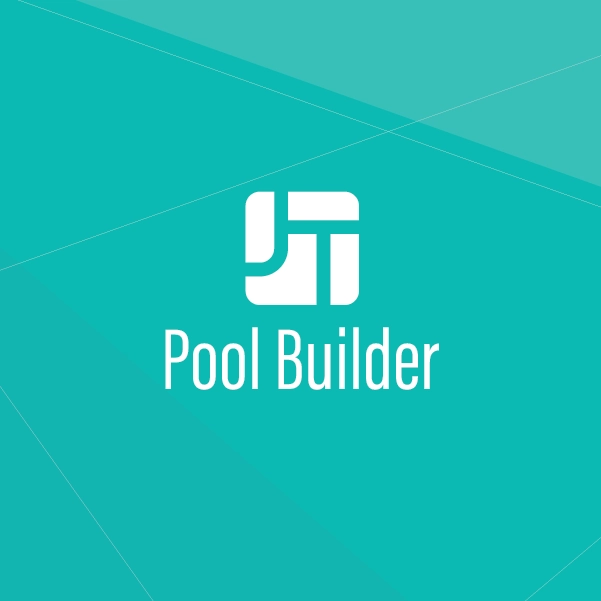
Pool Builders
Dive into the Pool Building panel, where industry experts will explore how to leverage JobTread for effective project tracking and client communication. Gain insights into innovative techniques and workflow optimization specific to pool construction.

Outdoor Living Contractors
Explore the Outdoor Living Contractors panel to discover how to enhance outdoor spaces, including deck building, through effective project management with JobTread. Panelists will share insights on landscaping and streamlining processes to boost efficiency and client satisfaction.

Specialty Contractors
Engage with our Specialty Contractors panel as experts discuss how JobTread can help manage unique workflows within niche markets. Learn strategies for improving efficiency and communication, ensuring successful project execution.

Commercial Contractors
The Commercial Contractors panel will provide insights into leveraging JobTread for managing small to large-scale projects. Learn how to optimize processes, manage client expectations, and navigate complex regulations in commercial construction.

Remodelers
Join the Remodeling panel for a discussion on utilizing JobTread to enhance your renovation workflows. Panelists will share their expertise on managing client expectations and delivering exceptional results through efficient project management.

Accounting & Bookkeepers
Tune into the Accounting & Bookkeeping panel to hear from financial professionals specializing in the construction industry. Discover how to use JobTread for effective financial management, budgeting, and optimizing profitability in your projects.

Roofing & Exteriors
Join our Roofing & Exteriors panel to hear from contractors who have mastered project management for roofing, siding, and exterior renovations using JobTread. Learn how to streamline estimating, scheduling, and vendor coordination while improving accuracy, communication, and profit margins across every project.
3 - 4 PM
Education Sessions
Rachel Booth
Breakout G
Learn the core functionality of JobTread from our expert trainers, and build confidence using the platform’s essential tools.
TrainingLearn how to organize your financial data, maintain accurate records, and build systems that keep your business running smoothly and profitably.
BookkeepingApproved for Continuing Education Units by the National Association of the Remodeling Industry.
NARI CEUDollars & Details: Job Costing & Expense Tracking
Rachel Booth, Customer Training Specialist, JobTread
Track your costs in real time and see how they impact profitability. In this session, learn how to enter expenses, link bills to purchase orders, and allocate costs to jobs. Discover how JobTread’s job costing tools give you visibility into where money is being spent—and how much you’re really making on each project.
Felipe Freig
Breakout B
These sessions focus on expanding users’ skills by introducing more advanced features and functionalities, while showcasing industry best practices and use cases.
IntermediateGet inspired by leadership strategies that can help you empower your team and foster a positive work culture.
BusinessApproved for Continuing Education Units by the National Association of the Remodeling Industry.
NARI CEUThe Secret to Fixed-Price Profitability with JobTread
Felipe Freig, CEO, Versa Homes
Discover how Versa Homes scaled net profit from 7% to 17%, an increase of $2.3 million in just one year, by refining their fixed-price process with JobTread. This session will break down how to structure estimates for profit, align them with your P&L, and track margins in real time to stay ahead. Attendees will leave with a proven framework to move beyond cost-plus and embrace fixed-price models that deliver predictable, lasting profitability.
Rilee Fisher
Breakout A
These sessions are for users who are already proficient with JobTread’s features. It delves into advanced tools and functions, providing in-depth training and real-life examples of workflows and customizations.
AdvancedGain insights into mastering accurate estimates to ensure project profitability and client satisfaction.
EstimatingApproved for Continuing Education Units by the National Association of the Remodeling Industry.
NARI CEUSelections Sneak Peak
Rilee Fisher, Director of Business Development, JobTread
Get a firsthand look at the latest improvements to JobTread’s Selections feature and how they simplify managing choices, pricing, and approvals with your customers. We’ll walk through what’s changed, why it matters, and how to immediately use these updates to reduce rework, keep projects on track, and create a smoother experience for both your team and your clients.
Erika Mosse
Breakout C
These sessions are for those seeking to enhance their financial management skills within JobTread. They cover topics related to financial tracking, job costing, budgeting, reporting, QBO integration, and workflows.
FinancialLearn how to manage and communicate effectively with trade partners and suppliers to keep your projects running smoothly.
VendorsApproved for Continuing Education Units by the National Association of the Remodeling Industry.
NARI CEUHow to Protect Your Business When Working with Subcontractors
Erika Mosse, Research & Content Strategist, JobTread
Protect your business before problems start. This panel will help you avoid costly hiring mistakes and reduce financial and legal risks on both sides of the subcontractor relationship. Discover how to find the right trade partners, pay them the right way, and use smart practices that keep cash flowing smoothly through every project.
Cat Trice
Breakout F
Discover how to save time and reduce errors by automating repetitive tasks and streamlining your processes with JobTread.
AutomationUnderstand how to optimize workflows for smoother operations, from planning to project completion.
WorkflowsApproved for Continuing Education Units by the National Association of the Remodeling Industry.
NARI CEUAutomate to Elevate: Streamlining Sales, Operations & Finance with Smart Integrations
Cat Trice, Owner, Arrowhead Deck and Pools
Discover how workflow automation and smart integrations can transform every area of your business, from marketing and sales to production, communication, finance, and reporting. This session shows how JobTread connects with tools like Zapier, QuickBooks Online, Adaptive Build, Go High Level, and Google Looker Studio to reduce manual work, eliminate errors, and visualize KPIs in real time. Learn practical strategies to streamline processes, improve efficiency, and unlock growth by making JobTread the hub of your entire tech stack.
Roundtable Room
These topic-based roundtable discussions allow users to share experiences, challenges, and best practices with one another.
RoundtablesGain insights into mastering accurate estimates to ensure project profitability and client satisfaction.
EstimatingApproved for Continuing Education Units by the National Association of the Remodeling Industry.
NARI CEUBest Practices for Building a Cost Catalog & Budget Templates
Dive into strategies for developing and maintaining cost catalogs and templates. Discuss standardization vs. flexibility, forecasting costs, using historical data, and managing vendor pricing. Share how to train teams and leverage formulas and integrations to save time and support profitable decisions.
4:15 - 4:45 PM
Sponsor Sessions
Spencer Powell
Marketing Chaos → $200M Clarity: The Remodeler Framework
Spencer Powell, CEO, Builder Funnel
Most remodelers waste time and money on random marketing tactics without a system to tie them together. In this session, you’ll learn the exact framework that has generated over $200M in results for remodelers and builders across the US and Canada. You’ll leave with total clarity on where every digital marketing tactic fits and how to finally build a marketing engine that drives predictable growth.
Steve Rozenberg
Nail the Sale: Stop Chasing leads; Start closing deals
Steve Rozenberg, Founder, The Rozenberg Group
Turn Estimates Into Income — stop guessing your way through bids and start running a proven system that closes deals fast. Sell Without Selling Out — learn how to communicate value, control the conversation, and win trust without pressure or gimmicks. Build a Sales Machine — create repeatable, predictable sales results so your business grows on purpose, not by accident.
Kyle Hunt
Breakout A
These sessions focus on expanding users’ skills by introducing more advanced features and functionalities, while showcasing industry best practices and use cases.
IntermediateGet inspired by leadership strategies that can help you empower your team and foster a positive work culture.
Business100 Remodelers. 18 Years. 1 Big Lesson.
Kyle Hunt, Owner, Remodelers On The Rise
I don't profess to know it all, but I do know the key to help you truly feel in control of a thriving and fun remodeling business. There's 1 big lesson I want to share in this 30-minute time slot and you'll leave with clarity, encouragement, and a clear next step to improve your life and business.
Gabby Fornino
Unlock Efficiency: Ordering QXO Materials Without Ever Leaving JobTread
Gabby Fornino, eCommerce Change Manager, QXO
Join us to explore how the new JobTread + QXO integration transforms material purchasing. See how real-time pricing, accurate product data, and direct-to-supplier ordering simplify everything from estimating to jobsite delivery.
Will Pritikin
Breakout D
These sessions focus on expanding users’ skills by introducing more advanced features and functionalities, while showcasing industry best practices and use cases.
IntermediateGet inspired by leadership strategies that can help you empower your team and foster a positive work culture.
BusinessFrom Sketch to Scope: How AI Cuts 40–60 Hours Out of Preconstruction
Will Pritikin, Founder and Creative Director, Aforma
Most builders lose time and margin long before construction ever begins — in design, scoping, and preconstruction coordination. In this session, I’ll show how AI can turn plan PDFs into trade-ready scopes, improve pricing accuracy, and dramatically reduce design drift. You’ll walk away with a practical, repeatable workflow you can implement immediately, whether you’re a remodeler, design-builder, or production builder.
Michael Fortinberry
Breakout F
These sessions are for users who are already proficient with JobTread’s features. It delves into advanced tools and functions, providing in-depth training and real-life examples of workflows and customizations.
AdvancedDiscover how to connect JobTread with the tools you already use to streamline workflows and boost productivity.
IntegrationYour Crews are Capable of More - Integrating Performance Based Incentives
Michael Fortinberry, COO, Protiv
Learn how integrating a Workforce Performance Platform into JobTread turns job data into action, improving quality and production. See what it means to operate at the highest level of operational excellence leveraging powerful business intelligence, real-time performance insights, and field-level incentives. You will gain insight into how to get crews to work like owners. Going forward, you won’t just see what happened—you will shape what happens next. Projects move faster. Quality rises. Make performance your standard.
5 - 5:30 PM
Sponsor Sessions
Seth Van Daele
How to Build a Follow Up System That Books Appointments
Seth Van Daele, Chief Marketing Officer, Home Builder Marketers
Build a follow up system that books appointments from the leads you already have. This workshop gives home builders a swipe and deploy sequence library, ready to install across email and text. Learn infinite follow up structure, smart qualifiers, routing, and triggers that recover cold leads. See how to use AI to tailor messages, timing, and offers to your market and brand. Leave with templates, automations, and a simple dashboard to track reply, booking, and show rates.
Jeff Wilkins
Engaging with TimberTech
Jeff Wilkins, Contractor Development Manager, TimberTech
Take a deep dive into TimberTech's offerings to their contractor's who are a part of their pro network. In this session, you will learn about how to become a PRO TimberTech installer and what all the benefits are that come with it. If you are already a PRO, learn about what's new that's coming out in 2025.
Tom Reber
Breakout B
These sessions focus on expanding users’ skills by introducing more advanced features and functionalities, while showcasing industry best practices and use cases.
IntermediateGet inspired by leadership strategies that can help you empower your team and foster a positive work culture.
BusinessTHE ELITE ADVANTAGE: The Mindset, Standards & Systems That Create Market Domination
Tom Reber, Founder, The Contractor Fight
In this session, Tom reveals the three real competitive advantages elite contractors use to dominate their markets: identity, standards, and systems. You’ll see why the biggest jumps in revenue and profit don’t come from apps, hacks, or more leads—but from upgrading who you are as a leader, raising the standards your team lives by, and installing simple systems that drive speed, trust, and consistency. If you want to break out of the plateau and operate like the top 5%, this is the roadmap.
Karalynn Cromeens
AI is Great, But Not for Contracts
Karalynn Cromeens, Owner, The Cromeens Law Firm
The importance of having a contract, what should be in it, and how to protect your business.
Kyle Robinson
Breakout A
These sessions are for users who are already proficient with JobTread’s features. It delves into advanced tools and functions, providing in-depth training and real-life examples of workflows and customizations.
AdvancedGet inspired by leadership strategies that can help you empower your team and foster a positive work culture.
BusinessSales Management System
Kyle Robinson, Senior Growth Consultant, Sales Transformation Group
Escape the Revenue Rollercoaster of a broken or undeveloped sales management system using the STG Sales Management System, which includes clear strategies for onboarding, coaching, and accountability, promising 30-100% growth. The core message is that growth is possible, but it requires implementing a disciplined system and putting in the necessary time.
Chris Savage
Breakout F
These sessions focus on expanding users’ skills by introducing more advanced features and functionalities, while showcasing industry best practices and use cases.
IntermediateUnderstand how to optimize workflows for smoother operations, from planning to project completion.
WorkflowsThe AI Playbook for Building a Winning Business
Chris Savage, Founder, Builder Clarity
Learn what AI can do for your business—automate workflows, convert more leads, and build a business that runs without you. You'll take away our top 3 power plays to future-proof your business, plus the secret weapon other speakers won't give you: what AI can't and shouldn't do.
Friday
Jan 16, 2026
8 - 9 AM
Tread Talks
Modeled after the TED Talk style, Tread Talks are fast-paced, inspiring sessions where industry leaders, innovators, and partners share powerful insights in just 20 minutes each. With three talks happening back-to-back in every session, you’ll walk away with fresh ideas, practical strategies, and big-picture inspiration you can apply to your work and your life.
Hosted By: Rilee Fisher
Steve Rozenberg
Tom Reber
Randy Stanbury
Sales: Winning More of the Right Jobs
Steve Rozenberg, Founder, The Rozenberg Group
Tom Reber, Founder, The Contractor Fight
Randy Stanbury, Founder & Lead Coach, 4 Level Coach
Strong sales aren’t just about closing deals... they’re about closing the right deals that fuel sustainable growth. This session explores how to sharpen your sales process, build trust with clients, and position your proposals to stand out from the competition. Learn practical strategies to increase your win rate, boost profitability, and turn prospects into long-term partners.
Hosted By: Rilee Fisher
Logan Shinholser
Seth Van Daele
Spencer Powell
Marketing: Creating a Presence That Sets You Apart
Logan Shinholser, Owner, Contractor Growth Network
Seth Van Daele, Chief Marketing Officer, Home Builder Marketers
Spencer Powell, CEO, Builder Funnel
Your digital presence is often the first impression a client has of your business... make it count. This session dives into how contractors can stand out online through smart marketing, engaging content, and a brand that builds trust. From social media to websites to reviews, discover strategies that help you win more of the right jobs.
Hosted By: Taylor Crosby
Kyle Hunt
Mike Claudio
Victoria Downing
Operations: Scaling Without Breaking
Kyle Hunt, Owner, Remodelers On The Rise
Mike Claudio, Owner, WinRate Consulting
Victoria Downing, President, Remodelers Advantage
Scaling a business takes more than just winning more jobs; it takes the right systems, mindset, and financial discipline. In this session, you’ll hear proven approaches to growing profitably without losing control. Learn how to effectively streamline operations, put the right processes in place, and take the leap from working in the business to leading it.
Hosted By: Chris Phillips
9:30 - 10:30 AM
Education Sessions
Casey Taylor
Breakout G
Learn the core functionality of JobTread from our expert trainers, and build confidence using the platform’s essential tools.
TrainingThese sessions are for those seeking to enhance their financial management skills within JobTread. They cover topics related to financial tracking, job costing, budgeting, reporting, QBO integration, and workflows.
FinancialApproved for Continuing Education Units by the National Association of the Remodeling Industry.
NARI CEUGetting Paid: Invoicing & Payment Schedules
Casey Taylor, Customer Training Specialist, JobTread
Get paid faster and keep cash flow steady with JobTread’s invoicing and payment schedule features. This session covers how to create invoices, manage retainage, and set up clear payment schedules for your clients. Learn how to keep billing simple, organized, and on time while reducing disputes and delays.
Kaleb Lyles
Breakout B
These sessions cover how to use all the basic JobTread features and helps you get acquainted with the platform so you can use it effectively in your day-to-day tasks.
BeginnerUncover effective marketing tactics to help your construction business attract new leads and grow your brand.
MarketingApproved for Continuing Education Units by the National Association of the Remodeling Industry.
NARI CEUBe the Standout Your Company Deserves: Building Trust and Brand Awareness
Kaleb Lyles, Owner, Copper Masters Roofing
Too many small businesses believe they can’t stand out in a crowded market, but the truth is it doesn’t take massive size or resources to rise above the competition. This session shares real-world lessons on running a clean business, taking care of customers, and building authentic brand awareness that attracts clients and builds confidence. Learn simple, proven strategies you can apply right away to take your brand to the next level and become the company your market remembers.
Stephanie Blair
Breakout A
These sessions focus on expanding users’ skills by introducing more advanced features and functionalities, while showcasing industry best practices and use cases.
IntermediateGain insights into mastering accurate estimates to ensure project profitability and client satisfaction.
EstimatingApproved for Continuing Education Units by the National Association of the Remodeling Industry.
NARI CEUBuilding Better Cost Catalogs: Mistakes, Methods & Strategies
Stephanie Blair, Customer Success Team Lead, JobTread
See how other contractors set up their cost catalogs, avoid the most common pitfalls, and pick up strategies to make your catalog more accurate and efficient. This show & tell session features real-world examples from JobTread Pros who will share what works (and what doesn’t) so you can refine your own catalog.
Rachel Booth
Breakout C
These sessions are for users who are already proficient with JobTread’s features. It delves into advanced tools and functions, providing in-depth training and real-life examples of workflows and customizations.
AdvancedLearn how to effectively manage your projects, ensuring on-time delivery and improved collaboration.
Project ManagementApproved for Continuing Education Units by the National Association of the Remodeling Industry.
NARI CEUMastering Documents: Advanced Tools to Track, Format & Leverage Your Paperwork
Rachel Booth, Customer Training Specialist, JobTread
Go beyond the basics and unlock the full power of JobTread documents. This advanced session will show you how to build custom views to track document activity and follow-ups, create dashboard tiles to monitor statuses at a glance, and apply documents in unique use cases across your business. You’ll also learn formatting best practices to ensure your proposals, contracts, and reports are professional, consistent, and effective. Perfect for anyone ready to take document management to the next level.
Doug Howard
Breakout D
These sessions are for those seeking to enhance their financial management skills within JobTread. They cover topics related to financial tracking, job costing, budgeting, reporting, QBO integration, and workflows.
FinancialLearn how to organize your financial data, maintain accurate records, and build systems that keep your business running smoothly and profitably.
BookkeepingApproved for Continuing Education Units by the National Association of the Remodeling Industry.
NARI CEUFrom Job Costing to Company Profitability: Closing the Loop
Doug Howard, President, Growth Team Strategies
Tracking project costs is only the first step. What matters is connecting those numbers to your overall company financials. This session shows you how to use JobTread for detailed job costing, then tie it back to your overhead and profit goals. Learn how to identify where you’re winning, where you’re losing, and how to adjust to maximize profitability across your entire business.
Nick Peret
Breakout F
Discover how to save time and reduce errors by automating repetitive tasks and streamlining your processes with JobTread.
AutomationUnderstand how to optimize workflows for smoother operations, from planning to project completion.
WorkflowsApproved for Continuing Education Units by the National Association of the Remodeling Industry.
NARI CEUThe 30-Day JobTread Automation Blueprint: From Setup to Scale
Nick Peret, Founder & CEO, Better Boss
Transform your JobTread setup into a high-performing system in just 30 days. This session shares the proven Better Boss framework that boosts close rates, eliminates up to 20 hours of weekly admin work through critical automations, and includes a live demo to help you build your first automation on the spot. Walk away with ready-to-use templates and a clear roadmap to turn JobTread into a profit-generating machine for your business.
Roundtable Room
These topic-based roundtable discussions allow users to share experiences, challenges, and best practices with one another.
RoundtablesGain insights into mastering accurate estimates to ensure project profitability and client satisfaction.
EstimatingApproved for Continuing Education Units by the National Association of the Remodeling Industry.
NARI CEUSelections & Allowances Workflows
Discuss guiding clients through selections and allowances while maintaining margins. Share strategies for organizing choices, tracking budgets, and communicating lead times. Learn how to integrate office, field, and vendor workflows, maintain real-time budget accuracy, and enhance the client experience.
10:45 - 11:15 AM
Sponsor Sessions
Todd Dawalt
Breakout B
These sessions are for users who are already proficient with JobTread’s features. It delves into advanced tools and functions, providing in-depth training and real-life examples of workflows and customizations.
AdvancedGet inspired by leadership strategies that can help you empower your team and foster a positive work culture.
BusinessHow to Scale Your Construction Business Without Sacrificing Profit, Control, or Freedom
Todd Dawalt, Founder & Host, Construction Leading Edge
What if scaling your business didn’t mean more stress, thinner margins, and longer hours? In this session, you’ll learn the exact framework to grow profitably while building the systems and team that give you back control — and the freedom you started your business for. You’ll also discover how to avoid the common pitfalls that cause most construction companies to stall or fail when they try to scale.
Kathryn Moore
Ordering Made Easy through THD & JobTread
Kathryn Moore, Director Pro Integrated Commerce, The Home Depot
Learn how you can streamline your ordering directly inside JobTread through a direct integration with The Home Depot. Never worry about having to jump between multiple systems when trying to place orders with your supplier of choice. Make ordering easier and faster by learning how you can take advantage of the Home Depot inside JobTread.
Matthew Smith
Breakout C
These sessions focus on expanding users’ skills by introducing more advanced features and functionalities, while showcasing industry best practices and use cases.
IntermediateThese sessions are for those seeking to enhance their financial management skills within JobTread. They cover topics related to financial tracking, job costing, budgeting, reporting, QBO integration, and workflows.
FinancialThe Cost of Getting Paid: Why Construction Businesses Need Purpose-Built Financial Tools
Matthew Smith, CEO and Co-Founder, Truss Payments
Most payment and banking solutions weren't built for construction—and it shows. From percentage-based processing fees that eat into already thin margins, to 10-12 day check delays that disrupt project timelines, to administrative burdens that waste hours every week, contractors are forced to choose between speed, cost, and convenience. In this session, we'll break down the real, tangible costs that generic payment solutions impose on construction businesses—costs measured not just in dollars, but in time, cash flow disruptions, and reputation. More importantly, we'll show you how purpose-built financial tools designed specifically for construction workflows can eliminate these trade-offs entirely.
Rick Storlie
Breakout A
These sessions are for users who are already proficient with JobTread’s features. It delves into advanced tools and functions, providing in-depth training and real-life examples of workflows and customizations.
AdvancedUncover effective marketing tactics to help your construction business attract new leads and grow your brand.
MarketingVideo Marketing: The 2026 Revolution That’s Changing Everything for Builders
Rick Storlie, Chief Lead Converter, Builder Lead Converter
The next generation of video marketing is fueling explosive growth for builders who turn views into leads and competitors into followers. By 2026, the builders who win will be the ones who master video—not as entertainment, but as a precision marketing tool. Don’t fall behind in the 2026 video revolution. Join this strategy-packed session and learn how to capture higher-quality leads, convert more appointments, and position your business as the most trusted builder in your market. Attendees will get a special surprise that brings this session to life—something that will help you immediately start implementing what you learn!
Rob Soper
Breakout D
These sessions cover how to use all the basic JobTread features and helps you get acquainted with the platform so you can use it effectively in your day-to-day tasks.
BeginnerDiscover how to save time and reduce errors by automating repetitive tasks and streamlining your processes with JobTread.
AutomationThe Tech Transformation Journey
Rob Soper, Senior Business Development Manager, EagleView
How to build a technology foundation that will completely eliminate pen and paper, drive business process automation, and ultimately unique competitive differentiation that can withstand unplanned headwinds. Learn how Eagleview data enables and accelerates this journey, regardless of what stage you might be in.
Tyler Webb
Breakout F
These sessions cover how to use all the basic JobTread features and helps you get acquainted with the platform so you can use it effectively in your day-to-day tasks.
BeginnerLearn how to effectively manage your projects, ensuring on-time delivery and improved collaboration.
Project ManagementBusywork to Better Work: Practical AI for the Contractor
Tyler Webb, Account Executive, CompanyCam
Artificial intelligence is already shaving hours of busywork off every job, turning speech into organized notes, drafting proposals, and keeping customers in the loop so contractors can focus on doing the work and getting home to their families. Drawing on industry experiences, we'll show exactly where AI helps today (documentation, estimates, communication) and what's around the corner (assistants that flag issues, surface timely insights, and run workflows seamlessly).
11:30 AM - 12 PM
Sponsor Sessions
Paul Sanneman
Breakout D
These sessions focus on expanding users’ skills by introducing more advanced features and functionalities, while showcasing industry best practices and use cases.
IntermediateGain insights to strengthen your leadership, empower your team, and build a culture that drives long-term success.
LeadershipHow AI Can Help You Build a Winning Team
Paul Sanneman, Founder and CEO, Contractor Staffing Source
In this talk, Paul Sanneman will show how contractors can use AI to simplify recruiting and build stronger teams. He’ll share practical tools and strategies to save time, reduce turnover, and attract top talent—helping you create the winning team your business needs to grow.
Greg Woleck
Breakout B
These sessions focus on expanding users’ skills by introducing more advanced features and functionalities, while showcasing industry best practices and use cases.
IntermediateGet inspired by leadership strategies that can help you empower your team and foster a positive work culture.
BusinessBuilding Forward: The Intersection of Leadership, Innovation, and Community
Greg Woleck, Senior Consultant, Remodelers Advantage
The future of remodeling is built where leadership, innovation, and community meet. In this dynamic panel, members of the Remodelers Advantage Roundtables share how they’ve combined peer-driven learning with the power of JobTread to strengthen systems, streamline operations, and drive growth.
Moe Abbas
Breakout C
These sessions focus on expanding users’ skills by introducing more advanced features and functionalities, while showcasing industry best practices and use cases.
IntermediateGet inspired by leadership strategies that can help you empower your team and foster a positive work culture.
BusinessOne Simple Shift Can Lift Your Close Rates by 78%
Moe Abbas, CEO, SalesAsk
Here’s the truth: Most deals aren’t lost to price or competitors. They’re lost the second the rep leaves the home. If the job doesn’t close in the first meeting, research shows 78% of those deals will never close at all. Learn how to increase sales velocity to get more sales, without more leads.
Doug Dwyer
Jeremy Colvin
Glen Borkowski
Breakout A
These sessions are for users who are already proficient with JobTread’s features. It delves into advanced tools and functions, providing in-depth training and real-life examples of workflows and customizations.
AdvancedGet inspired by leadership strategies that can help you empower your team and foster a positive work culture.
BusinessBusy vs. Profitable: The Hard Truth About Remodeling Growth
Doug Dwyer, President and CSO, DreamMaker Bath & Kitchen
Jeremy Colvin, VP of Sales & Design, DreamMaker Bath & Kitchen of Reno
Glen Borkowski, Owner, DreamMaker of Orland Park, IL
Growth doesn’t fix broken systems—it magnifies them. This session dives into the operational and financial shifts that separate “always busy” remodelers from truly profitable ones. Learn how clarity, specialization, and discipline change the growth equation, as well as specific sales and marketing tips from a company who specializes in kitchen, bath, & interior remodeling.
1 - 2 PM
Education Sessions
Tim Curran
Breakout G
Learn the core functionality of JobTread from our expert trainers, and build confidence using the platform’s essential tools.
TrainingLearn how to effectively manage your projects, ensuring on-time delivery and improved collaboration.
Project ManagementApproved for Continuing Education Units by the National Association of the Remodeling Industry.
NARI CEUDocument Everything: Files, Daily Logs & Specifications
Tim Curran, Customer Training Specialist, JobTread
Centralize your jobsite communication and documentation in one place. This session shows how to upload and organize files, keep detailed daily logs, and create specifications that clearly communicate project requirements. You’ll learn how to make information accessible to your team and vendors so nothing slips through the cracks.
Houston Trim III
Breakout D
These sessions cover how to use all the basic JobTread features and helps you get acquainted with the platform so you can use it effectively in your day-to-day tasks.
BeginnerGet inspired by leadership strategies that can help you empower your team and foster a positive work culture.
BusinessApproved for Continuing Education Units by the National Association of the Remodeling Industry.
NARI CEUChanging Course with Jobtread: From Storms to Stability
Houston Trim III, General Contractor, Innovex Renovations
When major storms hit near Asheville, NC, our company had to pivot quickly into restoration work, and JobTread made it possible. By leveraging the catalog and documentation tools, we streamlined estimating, improved communication, and kept projects moving even in the middle of chaos. This session shares how JobTread has transformed our operations over time, elevating efficiency, accountability, and profitability across the business.
Darin Kuns
Breakout C
These sessions focus on expanding users’ skills by introducing more advanced features and functionalities, while showcasing industry best practices and use cases.
IntermediateGet inspired by leadership strategies that can help you empower your team and foster a positive work culture.
BusinessApproved for Continuing Education Units by the National Association of the Remodeling Industry.
NARI CEUFrom Buy-In to Built-In: Driving JobTread Adoption Across Teams
Darin Kuns, Owner, DK Construction
Whether it’s your employees, trade partners, or clients, everyone has a role to play in JobTread. This talk breaks down a 3-tiered framework to help you get buy-in from your internal team, integrate external vendors, and bring clients into the process. Learn how to shift JobTread from “just another software” into the tool that keeps everyone on the same page, every step of the way.
Casey Taylor
Breakout A
These sessions are for users who are already proficient with JobTread’s features. It delves into advanced tools and functions, providing in-depth training and real-life examples of workflows and customizations.
AdvancedLearn how to effectively manage your projects, ensuring on-time delivery and improved collaboration.
Project ManagementApproved for Continuing Education Units by the National Association of the Remodeling Industry.
NARI CEUAdvanced Scheduling: Strategies, Tools & Tracking for Smarter Projects
Casey Taylor, Customer Training Specialist, JobTread
Take scheduling in JobTread to the next level. This advanced session explores powerful tools like critical path and draft-to-publish settings, along with strategies for building and reusing schedule templates. Learn how to create custom schedule views to allocate resources, set and track baselines across multiple projects, and use job custom views to monitor progress. We’ll also show how dashboard tiles can give you instant visibility into schedule variances and project manager effectiveness—helping you keep every project on track with confidence.
Michael Villarreal
Breakout F
Discover how to save time and reduce errors by automating repetitive tasks and streamlining your processes with JobTread.
AutomationGain insights into mastering accurate estimates to ensure project profitability and client satisfaction.
EstimatingApproved for Continuing Education Units by the National Association of the Remodeling Industry.
NARI CEUAdvanced Estimating: Pushing Boundaries with JobTread Formulas
Michael Villarreal, Customer Success Team Lead, JobTread
Discover how JobTread users are building powerful custom formulas to speed up estimating and improve accuracy across their projects. This interactive show & tell highlights real-world formulas created to solve everyday challenges, from calculating quantities to standardizing pricing. Leave with practical examples, fresh ideas, and the confidence to build your own high-impact formulas inside JobTread.
Roundtable Room
These topic-based roundtable discussions allow users to share experiences, challenges, and best practices with one another.
RoundtablesLearn how to effectively manage your projects, ensuring on-time delivery and improved collaboration.
Project ManagementApproved for Continuing Education Units by the National Association of the Remodeling Industry.
NARI CEUThe Driving Forces of Project Management: How to Keep Projects On Track
Join peers to explore strategies for keeping projects on schedule, motivating teams, and reducing costly change orders. Discuss practical approaches to managing multiple crews, aligning office and field communication, and maintaining momentum when challenges arise.