Sync JobTread Contacts to Your Phone

Tired of entering your contacts in your CRM and then again on your phone? No more duplicate entry necessary!
JobTread’s integration with Zapier allows you to add contacts to your phone automatically when you create customer and/or vendor contacts in JobTread. Not only is this a huge timesaver, but it will also prevent you from missing a customer call because you don’t recognize an unknown number if you didn’t have them in your phone’s directory.
Sync with Google Contacts
- Visit this link to get started: https://zapier.com/apps/jobtread/integrations/google-contacts
- Set the connection to match the screenshot below and click the button “Connect JobTread + Google Contacts”
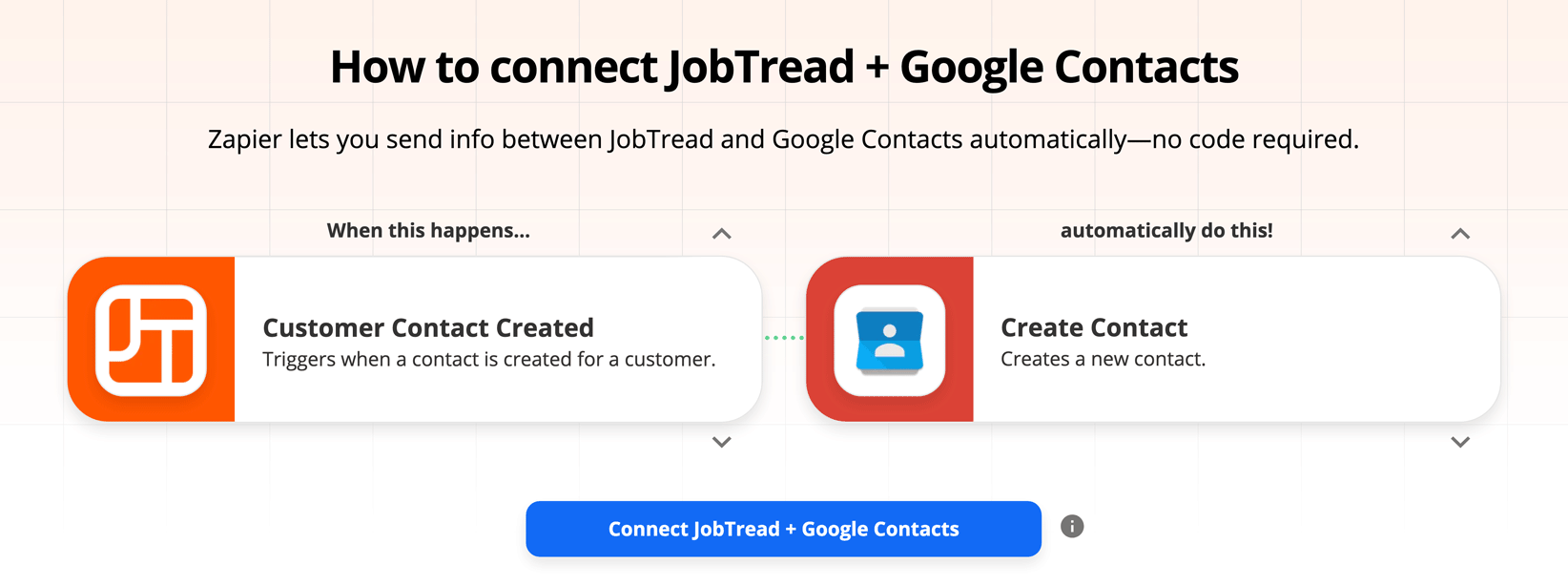
Sync with Outlook Contacts
- Visit this link to get started: https://zapier.com/apps/jobtread/integrations/microsoft-outlook
- Set the connection to match the screenshot below and click the button “Connect JobTread + Microsoft Outlook”
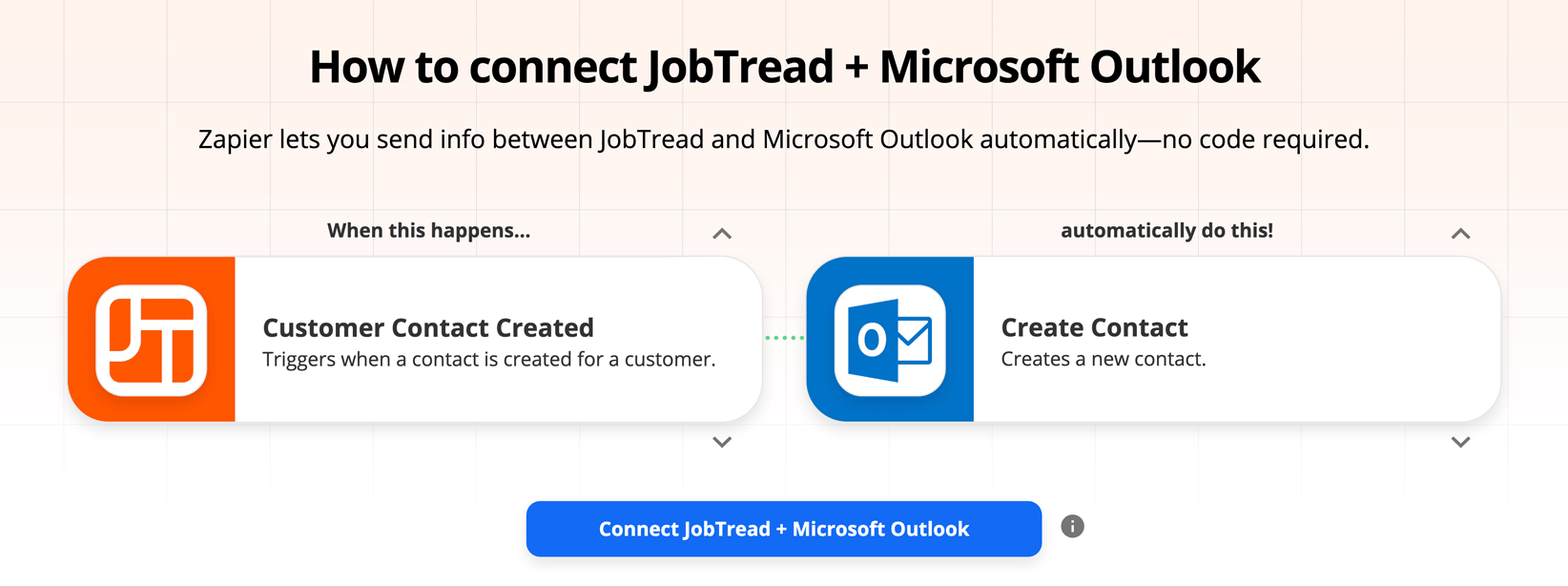
Take your business to the next level
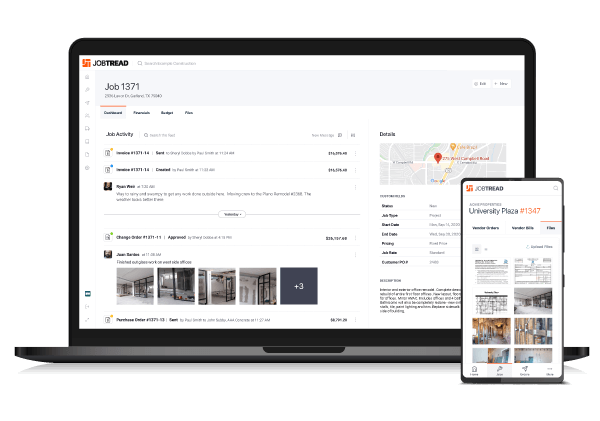
With Zapier, you can get up to 100 tasks for free each month. Each contact sync would count as 1 task. If you have questions or would like help establishing one of these connections please don’t hesitate to reach out to us.
Schedule a demo today to learn more about how JobTread can increase your productivity!
Note: this integration is only possible if you use Microsoft Outlook or you have a Google email. Other email providers may also have a connection but these are the two most popular and will work for most of our customers.